
1. Version Information
2. Document Purpose & History
This document describes the process for upgrading a 1048LSS.
Upgrading the 1048 LSS
The 1048LSS is an active firmware which may require upgrading from time to time.
Ensure you upgrade the 1048i to the latest version, should a terminal experience any problems, as part of diagnostics.
Determine 1048LSS Software Version
The current version of the 1048LSS software can be found on the phone status page. This is the page displayed, when you first log into the 1000i series phone web portal, or you can navigate to this page, using the menu item “Phone Status” in the Status section of the menu.
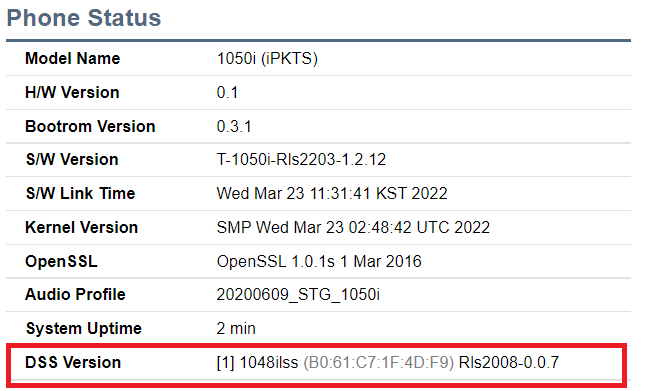
Upgrade Process
1048LSS software is available to download from the “iPECS Handsets” item in Software Downloads, part of the Resource Centre in the Knowledge Base.
Unzip1048LSS zip file downloaded, we need to upload the included ROM file.
We use the LSS(1048lss) menu item under Phone Configuration to upgrade 1048LSS.
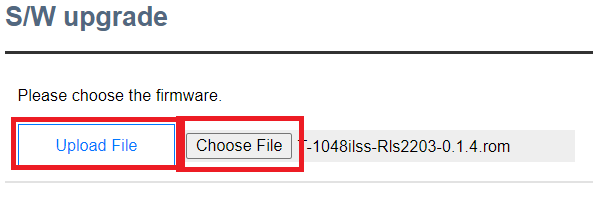
The software will be uploaded, burn to flash, and then both the 1048LSS and the 1000i series phone will reboot.
“
Leave A Comment