
1. Version Information
2. Document Purpose & History
This document is intended to provide the reader with the necessary steps to restrict the CLI.
UCP/eMG80 – Restrict CLI
To restrict the CLI permanently, you should set CLIR Service to ON
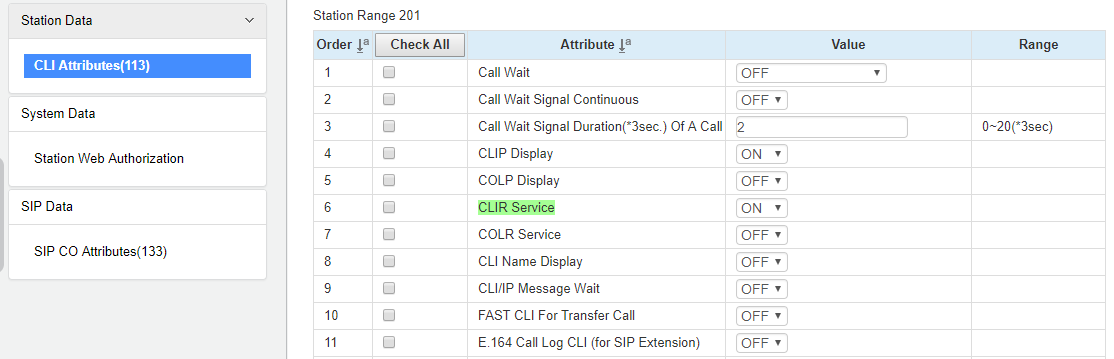
If you want to restrict the CLI on demand, you can set a flex button in PGM115.
You need to set Programming (PGM Code) and input 81, as in the picture bellow:
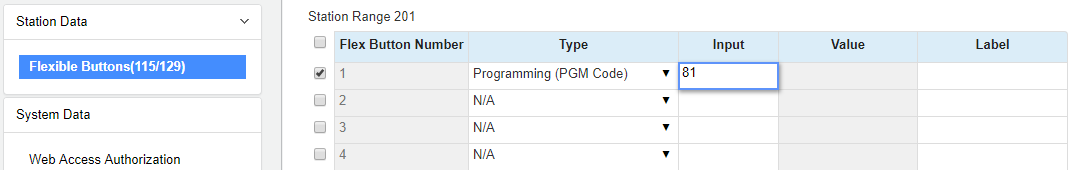
Saving it will populate as the following and you can set a label to display in the handsets, in this case “CLIR”.
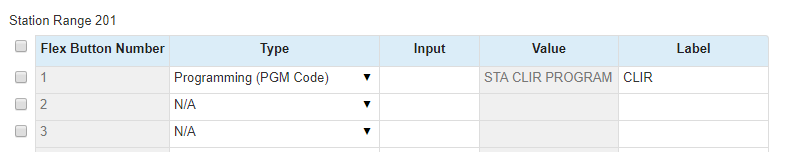
If you want to set a flex key from the hand set, you should press [TRANSF] + an unused flex key + [TRANSF] + 81 + Hold/Save.
When using SIP Trunks the following must be changed in Pgm 133 for all channels used. Set to Privacy: id & Anonymous & P-Preferred-ID
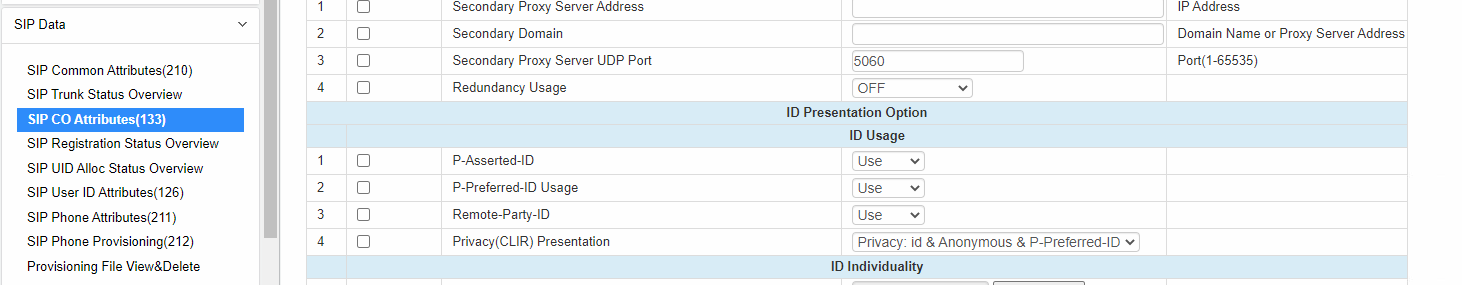
Many thanks,
Tech support
Pragma – Unified Technology
t: 01903 927101
e: jessica.portugal@wearepragma.co.uk w: www.wearepragma.co.uk
Follow us @wearepragma | LinkedIn | Check out our YouTube channel
Please use these links to access technical resources, some require login:
TeamSupport Ticket System: Click Here | Knowledge Base: Click Here
Software Library: Click Here | Documents and Manuals: Click Here
Training Courses & Webinars: Click Here | Tech Support Policy: Click Here
“
Leave A Comment