
1. Version Information
2. Document Purpose & History
This document is intended to provide the reader with information required to upgrade to the latest version of the CRM application.
Mondago CRM SSL certificate due to expire on 9th December – CRM Integration – Resolution
Note ** As of CRM software 3.2.1 release the SSL certificate is self-signed and automatically created in the software when updated or installed.
1.) Download the latest version of the CRM plugin here.
2.) Once the download has completed please extract the contents of the .zip file
3.) Double click the “ELGCRMIntegration-3-2-1-18587.26437.exe” executable
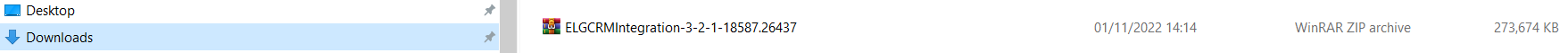
4.) Extract the zipped file into a folder of your choice.
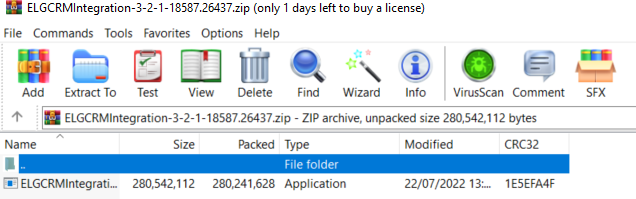
5.) Click on Run
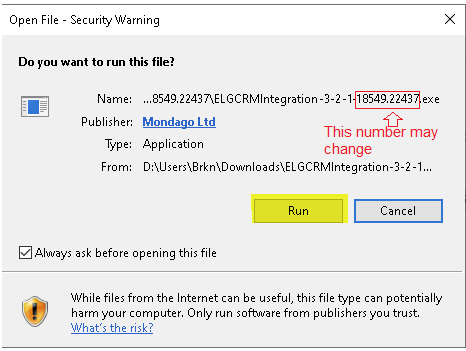
6.) Depending on the computers permissions you will get a message pop up asking for permission to run the install, you will need to allow the application to run.
5/ Once the installation wizard has started select “Next”
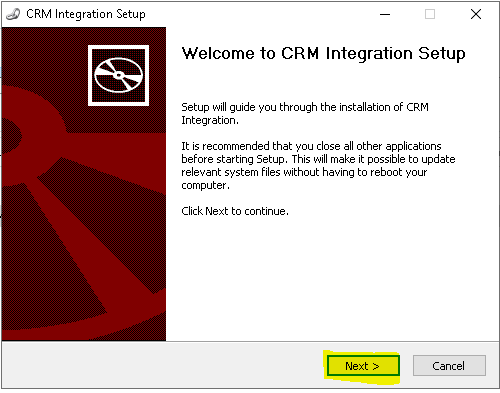
6/ Now select “I Agree”
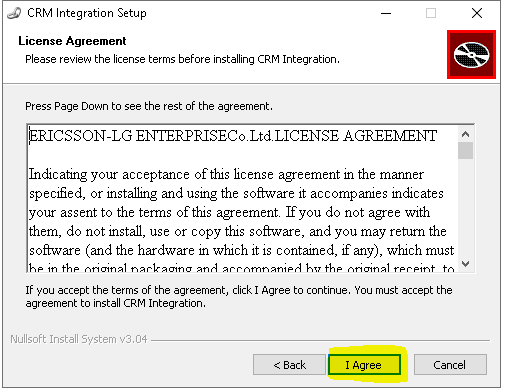
7/ Please wait whilst the installation completes
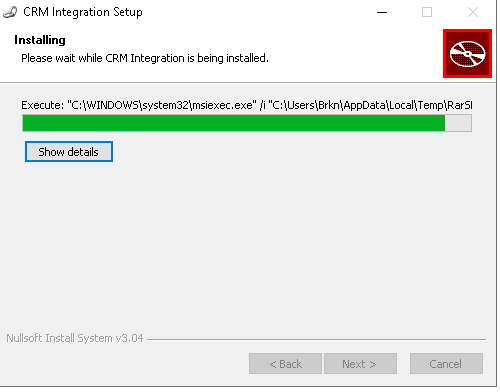
8/ Now click on finish to complete the installation
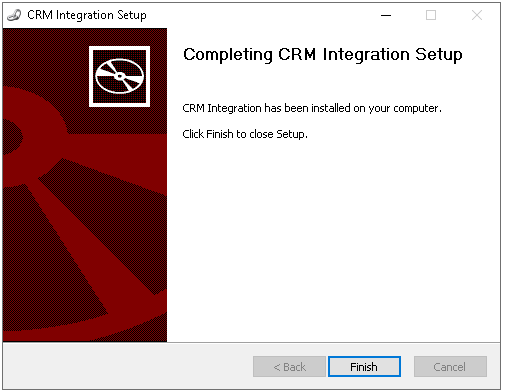
After completing this process you can now follow KB iPECS ONE CRM Integration Setup
“
Leave A Comment