
1. Version Information
2. Document Purpose & History
This document is intended to provide the reader with the necessary steps to help register two sip trunks registered to the same gateway.
UCP – Unable to get two SIP trunks registered to the same gateway
When registering two or more SIP trunks with the same provider you may see that only the first trunk is registered, this is because both registrations are being sent to the same gateway causing issues.
If your trunks are from a separate provider or are registering to a different gateway then you will normally not have this issue with registration but the below settings would still be best practice.
Step 1: Provision your sip lines
Step 2: Go to SIP Trunk Status Overview and you will be able to see which SIP Group you have configured (This will be 0 by default).
Step 3: You will then need to go in to PGM 133 and amend this so that each trunk is in a new group, this setting is found under Miscellaneous set, then index 3 SIP Trunk Group.
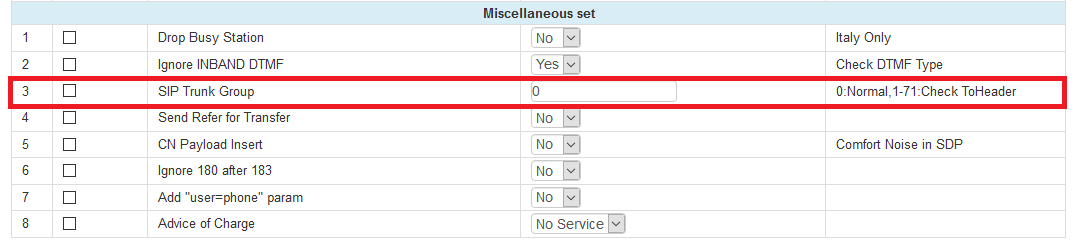
One this has been changed you should be able to register both trunks.
“
Leave A Comment