
1. Version Information
2. Document Purpose & History
This document is intended to provide the reader with the required information on how to separate SIP lines for incoming calls.
iPECS UCP – Separate lines for incoming calls only on SIP
This guide is for SIP only.
Please note you would need to have all your lines working correctly.
Please follow KB Ticket 5099 if you need help setting up SIP.
After all your lines are working, you would need to set:
In PGM126, for each DDI you would need to separate incoming calls, you would need to insert one separate index line.
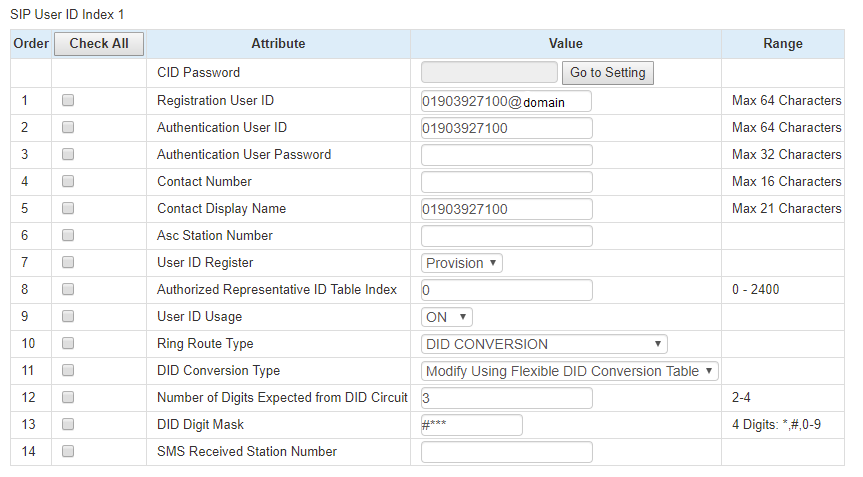
You would need to set:
Registration User ID: your DDI @ domain of your SIP lines
Authentication User ID: your DDI
Contact Display Name: your DDI
User ID Registration: Provision
Authorized Representative ID Table Index: 0
User ID Usage: ON
Ring Route Type: DID Conversion
DID Conversion Type: Modify Using Flexible DID Convertion Table (PGM145)
Number of Digits Expected from DID Circuit: would depend how many digits set in PGM145
DID Digit Mask: would depend how many digits set in PGM145
Then in PGM133 for all lines you wish to separate for incoming only, please set:

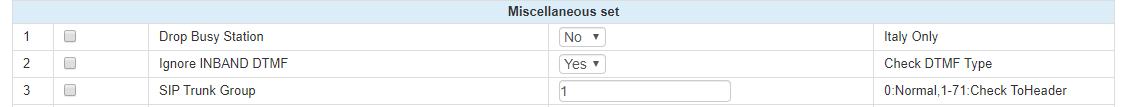
SIP Trunk Group: 1 (1 to check the header, not 0 which is normal)
After partitioning the DDIs between the lines, you need to Register the lines for the changes to take affect on the UVP (even if you are using an IP Authenticated Service such as Gamma.
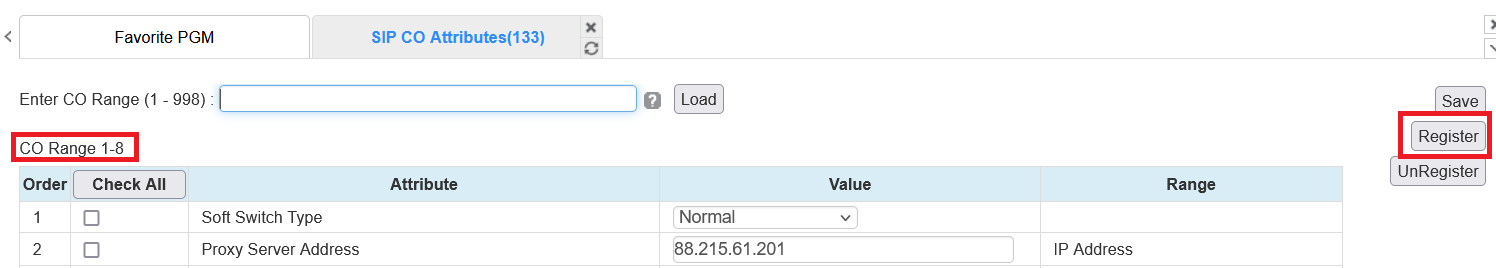
In Program 133:
- Enter the CO Range that has been divided.
- Press the Regster button
“
Leave A Comment