
1. Version Information
1.0
2. Document Purpose & History
This document is intended to provide the reader with the necessary steps on how to set different MOHs for different DDIs.
iPECS UCP – How to set different MOHs for different DDIs
In PGM 231 – Flexible DID Conversion, a music source can be assigned so the calls receive audio from a source in place of ring-back tone, you can set it under MOH highlighted below:
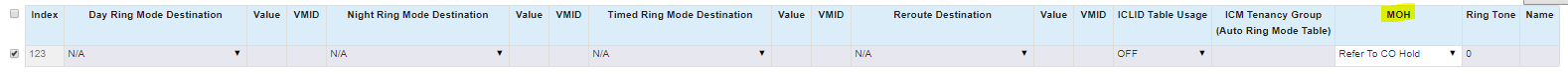
The MOH gives you the following options:
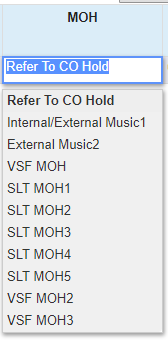
If you choose Refer To CO Hold, that would refer to PGM140 – Common Attributes, under CO Line MOH.
If you have CO Line MOH set to Refer to Sys Hold, as below, that would refer to PGM171 – Music Source.
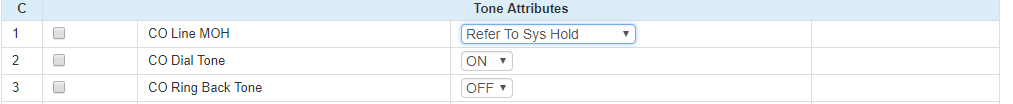
Internal/External Music 1 – You can set a device in the front of the UCP and that would play that source.
External Music 2 – You can set a device in the back of the UCP and that would play that source.
VSF MOH refers to the MOH you can upload into the system named 201.wav (under Maint > VSF system greeting > individual upload)
SLT MOH1 to SLT MOH5 you can also have external music played through an SLT port, once you input the SLT station number in PGM 171 – Music Source, as shown below:
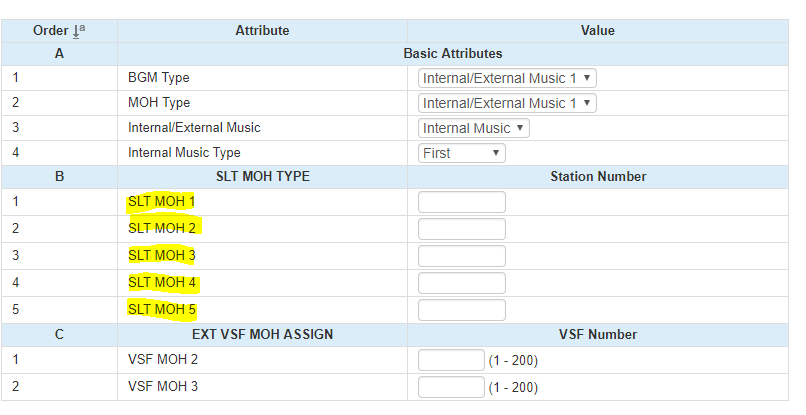
VSF MOH2 and VSF MOH3 refers to PGM 171 – Music Source – enter the announcement number that you have uploaded the MOH music to (1.wav-200.wav)
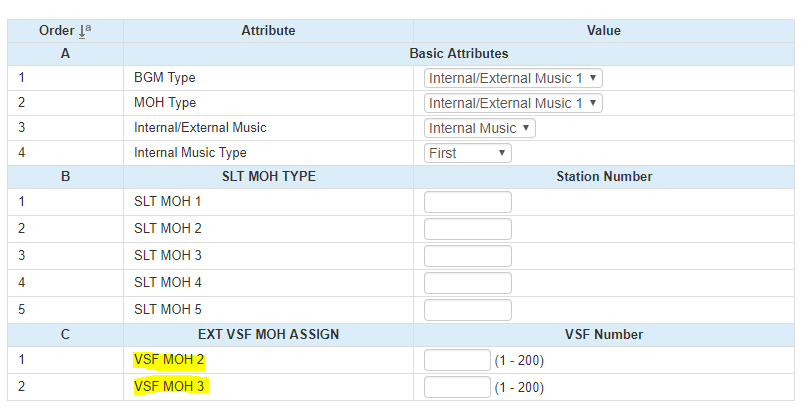
“
Leave A Comment