
1. Version Information
This document is intended to provide the reader with the necessary steps to increase the time that iPECS ONE notification window stays on your screen.
iPECS ONE Web Client – extending notification time on screen
Please note this can differ from PC to PC.
On Windows 11 go to Accessibility > Visual effects > Dismiss notification after this amount of time. You can set to 5s, 7s, 15s, 30s, 1min or 5min.
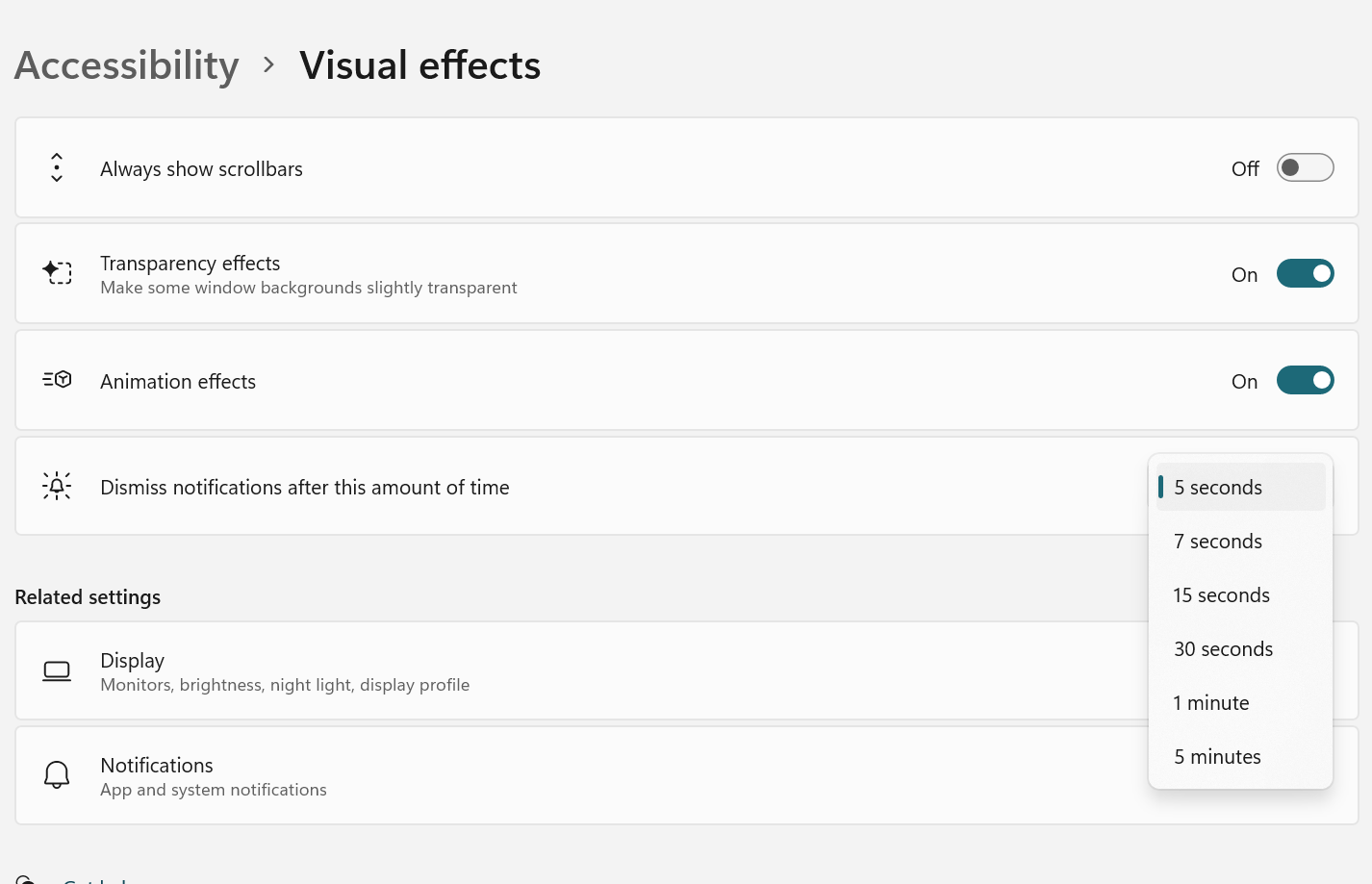
“
Leave A Comment