1. Version Information
2. Document Purpose & History
This document will detail how to upgrade your existing software for an existing integration of the Athena HS-D2-PC headset with your online iPECS ONE .
NOTE – Please ensure your iPECS ONE Client is version 3 or above & that Chrome is updated and on the latest release.
iPECS ONE – USB Headset Integration upgrading software (HS-D2-PC)
- Open Chrome and go to settings:
- Click on Extensions as seen in the image.
- Remove the headset chrome extension and close chrome after removing.
- Once you re-open chrome then please follow the steps to install the headset integration from scratch, by clicking on link below.
https://chrome.google.com/webstore/detail/athena-browser-integratio/gbaaffppekiinapleoblkaladhdigoii
- Click “Add to Chrome”
- Close the Chrome window.
- Open Settings on your computer.
- Click on Apps and it will open a page with all your applications running on your computer.
- Please search for the Athena application and uninstall as per the below image:
- Once you have uninstalled the Athenachromehost gui version, please reboot your computer and follow the same steps to confirm the application was removed successfully.
- Once you have confirmed the application has been removed, you can re-install the new fresh version of the app (1.1.4).
- Download the .zip attached to this KB, extract it and run “Athenachromehostgui_1.1.4_SETUP.exe”.
- Follow the steps to install the program;
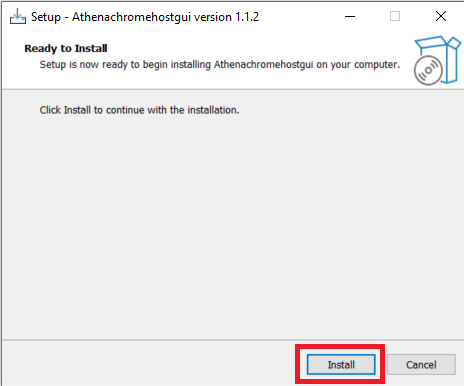
- Open a new Chrome window.
- Ensure the Athena extension is active in Chrome:
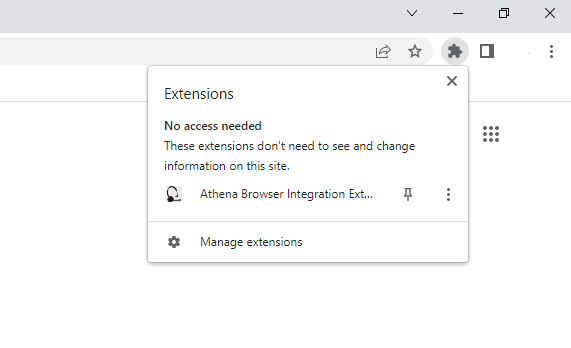
ca1fc261-e460-4adb-85f1-bf6bb552eb1d.png
046d5501-0f96-48ee-9823-426470ffc68e.png
4558e64e-69f5-432c-aa24-d4197a0b003b.png
59792752-8d4a-465e-91ba-c7acc1bc250b.png
6680c70f-359b-4305-a329-3fd23afd9d54.png
d82cde4e-ba3f-48f5-ba8f-4c49030b12a4.png
Athenachromehostgui_1.1.4_SETUP (2).zip
046d5501-0f96-48ee-9823-426470ffc68e.png
4558e64e-69f5-432c-aa24-d4197a0b003b.png
59792752-8d4a-465e-91ba-c7acc1bc250b.png
6680c70f-359b-4305-a329-3fd23afd9d54.png
d82cde4e-ba3f-48f5-ba8f-4c49030b12a4.png
Athenachromehostgui_1.1.4_SETUP (2).zip
“
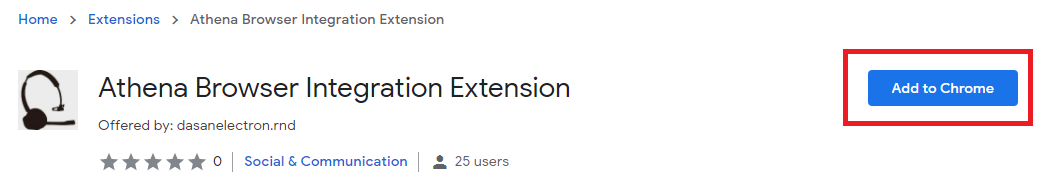
Leave A Comment