
1. Version Information
2. Document Purpose & History
This document is intended to provide the reader with information on iPECS ONE UC and Call control licences.
iPECS ONE – UC and Call control licences
The iPECS ONE UC licence (iPECS One Standard) will give you the ability to login to up to 3 devices at the same time. You will only need one licence for this.
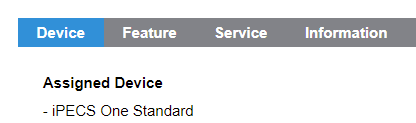
This will also give you the ability to be call control. You won’t need another licence for that, the iPECS ONE UC licence (device with voice) gives you this ability if you are a multi client with a ELG phone.

In the iPECS ONE web version, in the login screen, click in the cog icon. The Logging Settings window will open and in there, you can turn the Call Mode Selection > Phone Control ON and OFF to enable call control and disable it.
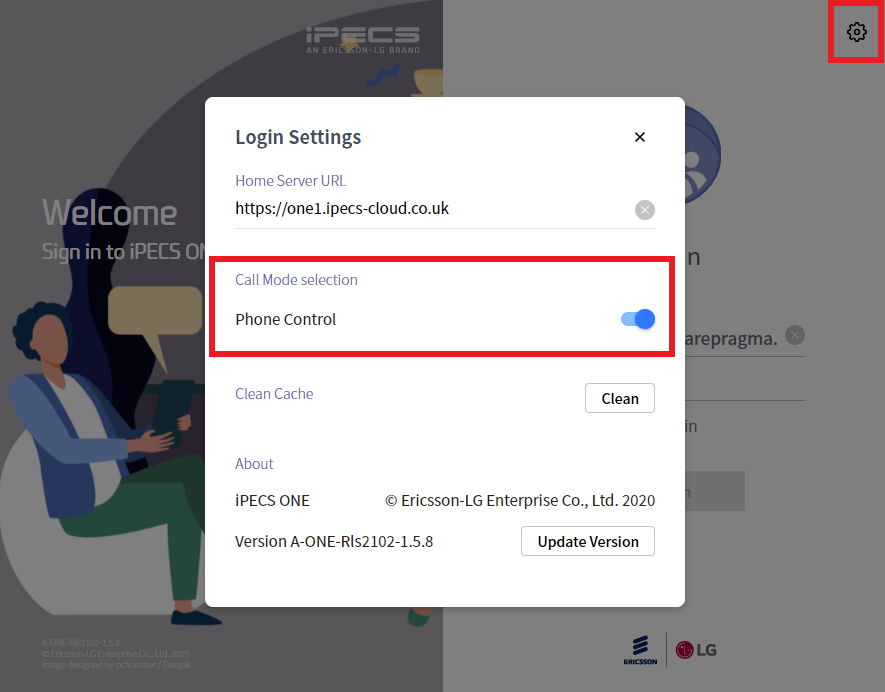
For this reason, if you try to add a iPECS ONE Call Control licence to a multi client, you will get the following error: “iPECS ONE Call Control is not available for when “User Type” is “Multi Client”.
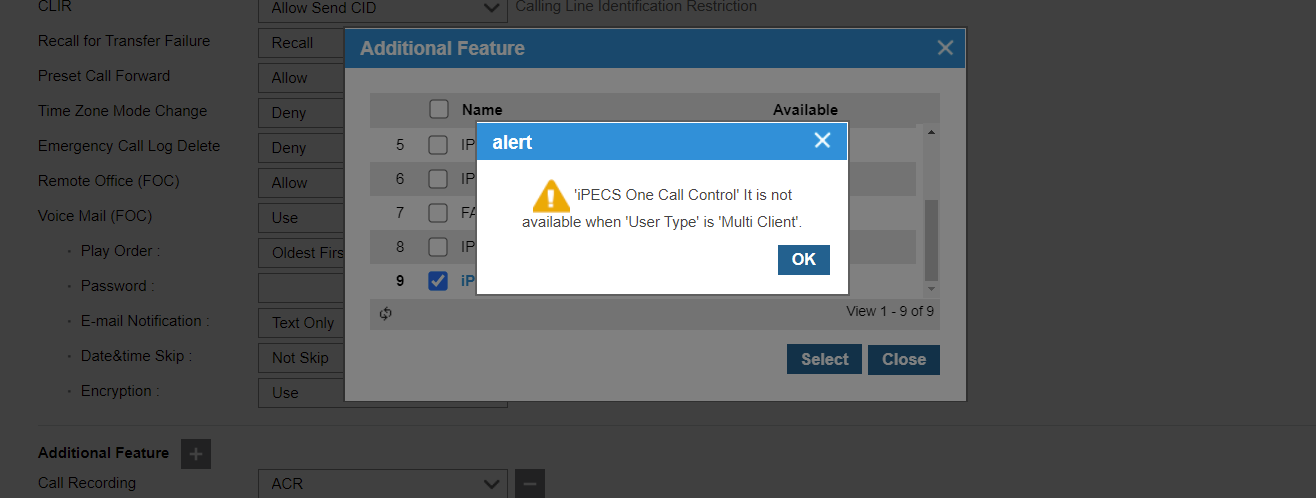
The iPECS ONE Call Control can only be used with Single Client that has a ELG phone as a device.
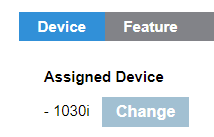
Then you can assign the The iPECS ONE Call Control.
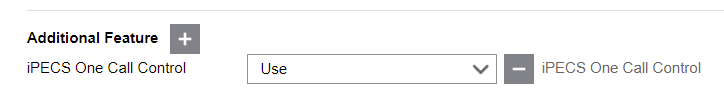
“
Leave A Comment