
iPECS One – How to enable logging from mobile clients
When investigating an issue on iPECS One mobile clients, Pragma may ask for logs from the client.
To enable logging;
1. Tap the cog icon ( ) on the Login screen or the settings menu button (
) on the Login screen or the settings menu button (![]() ) and then Settings after loging in.
) and then Settings after loging in.
2. Go to Logging and turn on the switch button to Enable Logging.
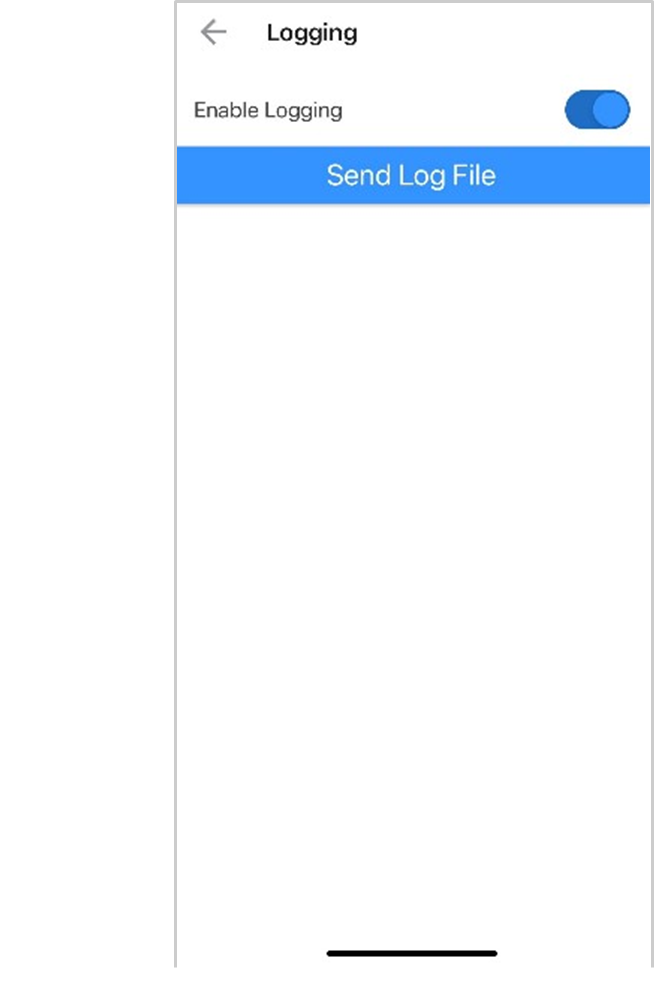
3. Reproduce the issue
4. Then, send the log file by tapping Send Log File. A mail account must be configured on the devive before sending a log file.
“
Leave A Comment