
1. Version Information
2. Document Purpose & History
How to use the built in dial pad to dial feature codes.
Issue
Dialing other parties is easy on IPECS One, using the iPECS One’s directories to dial by name.
The following process can be used to dial feature codes.
Reason
To access internal system resources and services.
Check Point
N/A
Action
There are 2 keypads in IPECS One.
1) Keypad at idle (top right):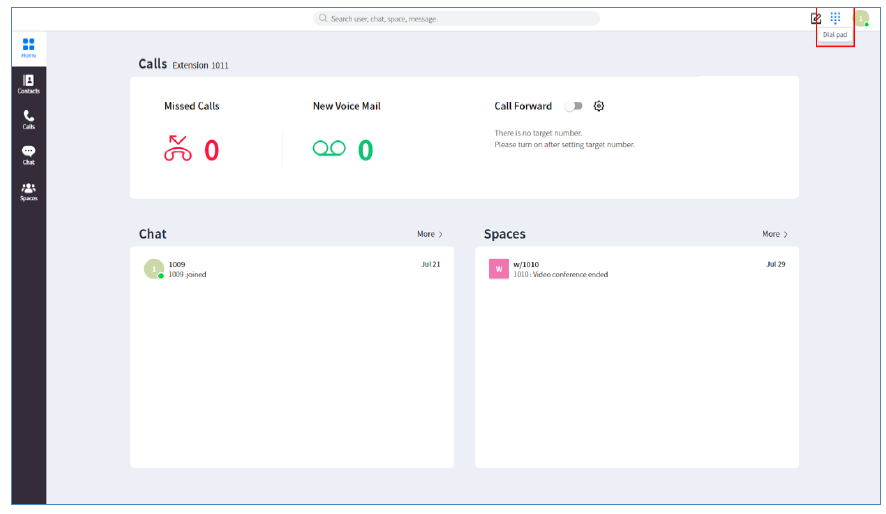
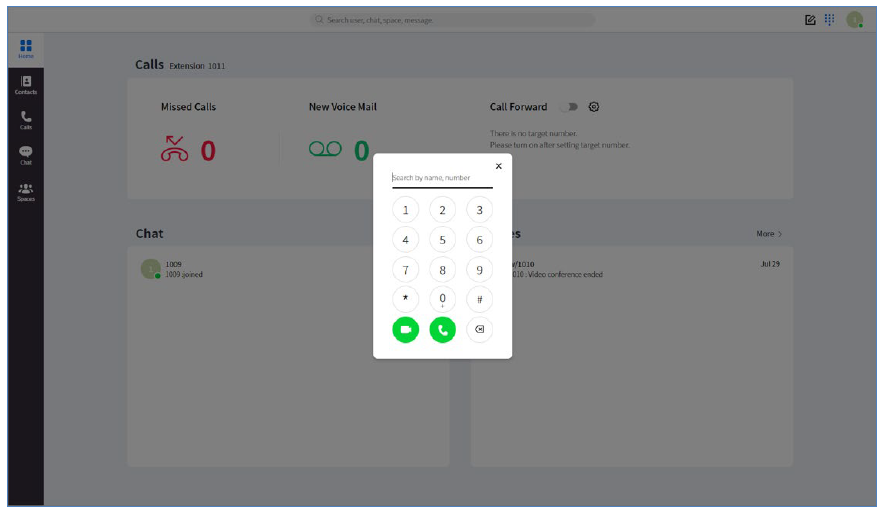
2) Keypad during call (available on the … button during call)
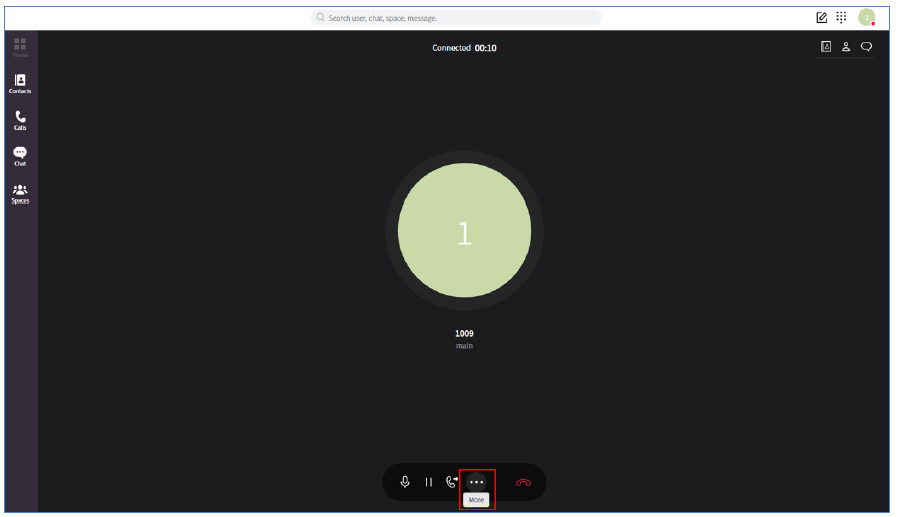
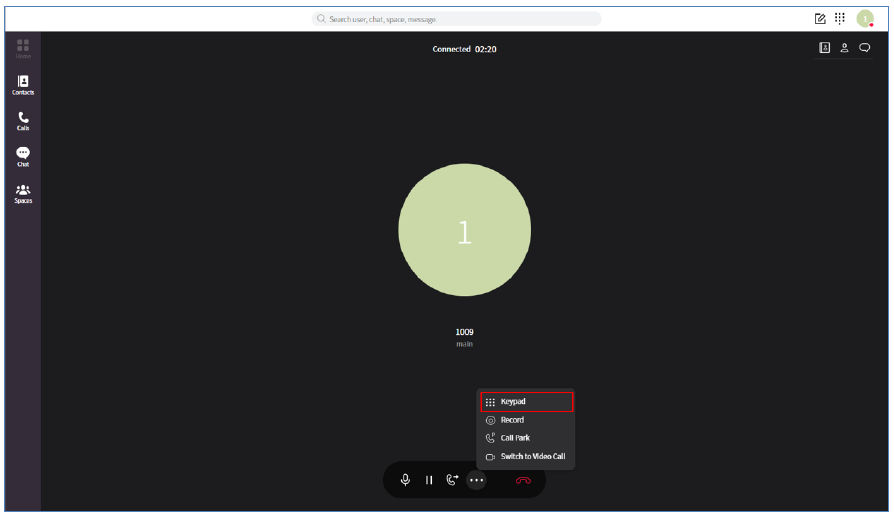

Use Dial Pad (1) to dial feature codes, from the idle screen. Use dial pad (2) to control Auto-Attendants and to send DTMF during calls
“
Leave A Comment