
1. Version Information
2. Document Purpose & History
This document is intended to provide the reader with the necessary steps to fix issues with sip calls taking up to 50 seconds to connect.
eMG80 – Sip calls taking 50 seconds to connect
If you are finding that dialling a sip call takes 50 seconds to process then to resolve this issue you will normally need to set your DNS as this is often the problem. To do this please follow the steps below.
Go to SIP co attributes(PGM 133) and check that either the Domain or the Proxy address have been set (such as inet@sip.net) rather than an IP address (1.12.54.231 for example)
If this is the case then the problem is most likely DNS resolution failing, you can do two things here:
Option 1: Change your DNS in SIP Common Attributes PGM 210
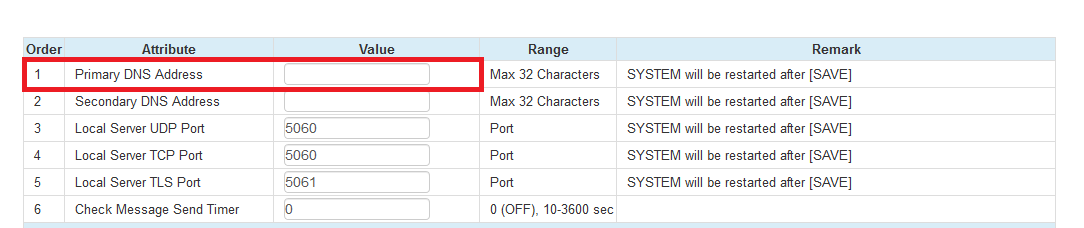
Option 2: Change the address in the Domain/Proxy in PGM 133 Proxy Server Address
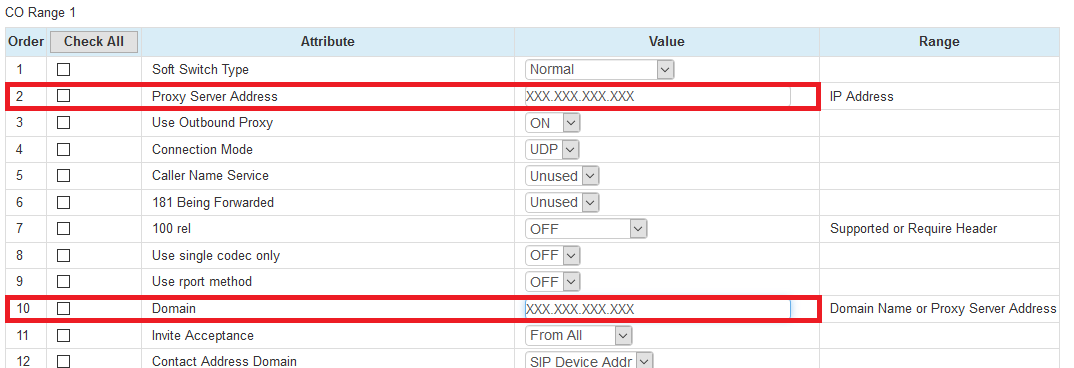
The easiest way to do this is to change the address in the Proxy Server Address (Index 2 in attributes) and also the domain (Index 10), to fin the ip you can copy the name and open up command prompt (just type CMD into the search bar in windows 7 and above or look in all programs/accessories for XP). from there type in ping and then paste in the address so it should look like this:
ping inet@sip.net
Once you have that hit enter and the system will ping that address, it will show the ip address next to the response. you can then copy the IP address and replace the DNS address with the IP address.
Then make a test call to make sure you still have calls, if you have any issues contact your provider to make sure that you are able to use the IP or that this is the correct IP.
“
Leave A Comment