
1. Version Information
2. Document Purpose & History
This document is intended to provide the reader with the necessary steps on how to upgrade a 1000i handset via the iPECS Cloud portal
Please refer to this KB before upgrading
iPECS Cloud – Upgrading a 1000i handset via the portal
It is possible to upgrade 1000i handsets in the iPECS Cloud customer manager portal. To do this the handset must be a 1000i and the handset must of registered through the global provisioning (PRS) service. So, when the handset was first booted up, the option for global provisioning must of been selected. Without this the handset will not be available for upgrade on the portal.
In the Customer Manager portal, go to Status View and then the Device Status menu. Within this menu you will see all handsets and their registration status. If they are a registered iPECS handset you will see the current firmware version.
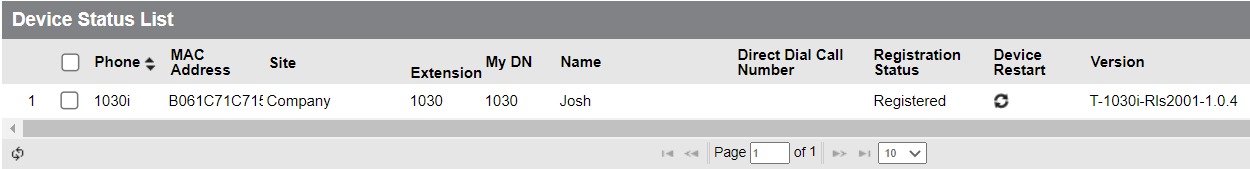
If the handset is ready to be upgraded it will show as ready on the right hand side. Tick the tick box for the user then click the  button in the bottom right. If the PRS status is unregistered, then you can default the phone and when the phone reboots you will have the option to use the PRS (Global Provisioning) service.
button in the bottom right. If the PRS status is unregistered, then you can default the phone and when the phone reboots you will have the option to use the PRS (Global Provisioning) service.
If the above conditions are met then the handset will upgrade with the upgrade start time showing.
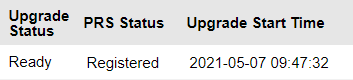
The handset will upgrade and this process is complete. The updated handset version will show in the version column.
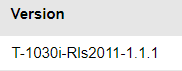
Pragma will ensure that the latest 1000i handset firmware has been uploaded to the platform.
“
Leave A Comment