
Josh Aldridge
1. Version Information
1.0
2. Document Purpose & History
This document is intended to provide the reader with the required information on how to move DDIs between sites on cloud.
iPECS Cloud – Moving DDIs between sites
In Site Management within the Customer Manager portal you are able to move DDIs associated with that customer between sites. Select the site and click modify then Direct Dial Call Number Manager.
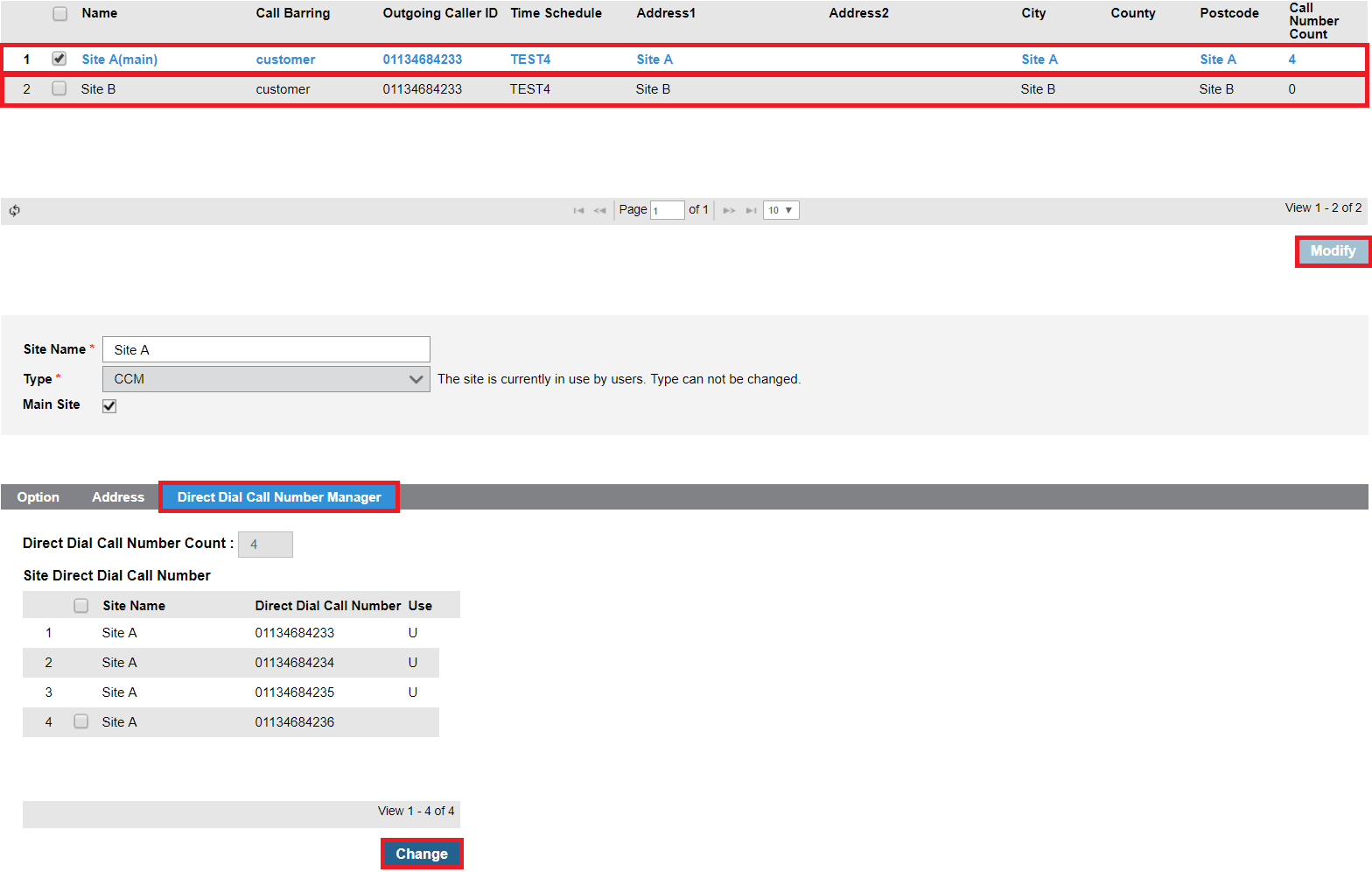
Now click change, from here any available DDIs will have a tickbox next to the site name, this will depend on their Use status, if this is blank they are not used within the portal so you are able to move them. Tick the tickbox of the number you wish to move, then choose the site under Other Direct Dial Call Number, then use the arrow buttons to move the DDI across to the selected site.
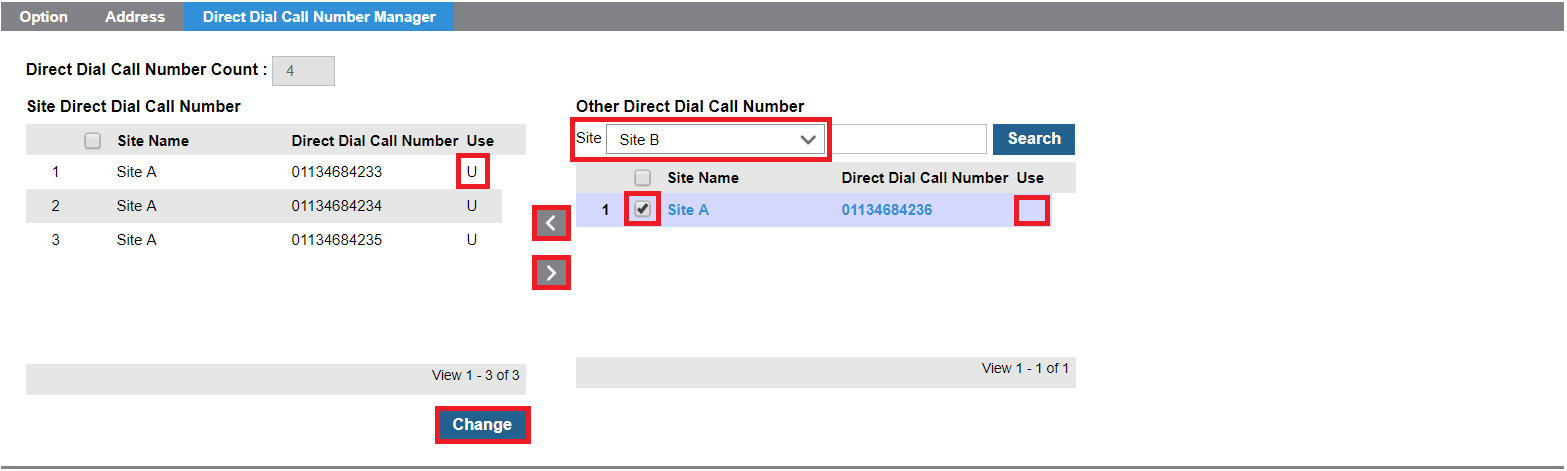
Lastly click save.
“
Leave A Comment