
1. Version Information
2. Document Purpose & History
This document is intended to provide the reader with the necessary steps on how to setup mobile extension on the cloud.
Alternatively, please find the video here.
iPECS Cloud – Mobile extension setup
Within mobile extension you have two options that can be configured, Mobile Call Through and Mobile Extension, you can have up to 5 mobile numbers linked with each extension.
The First is Mobile Extension, first select the row that you would like to amend and click modify.
You will then need to enter the number you wish to be paired with in the Mobile Number field, next select Mobile Usage to Use and then set the Ring Option that you will use.
The options for Ring Option is available in 3 second increments up to 30 before being able to set immediately after terminal disconnected.
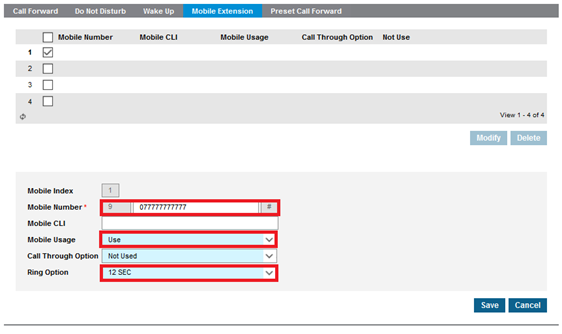
Within this menu you are also able to configure mobile call through. The first option that needs to be set is Mobile CLI, this will be the number that the system will be looking for to instigate the Call Through feature.
You will then need to make sure that you have the call through option set to Use.
When the system detects a call from the CLI that you have set you will be provided with a beep, at this point you will need to enter:
[Extension number] + # + [Extension Password] + # + [Extension to Call]
Then, a call will be made through the system to your desired extension number.
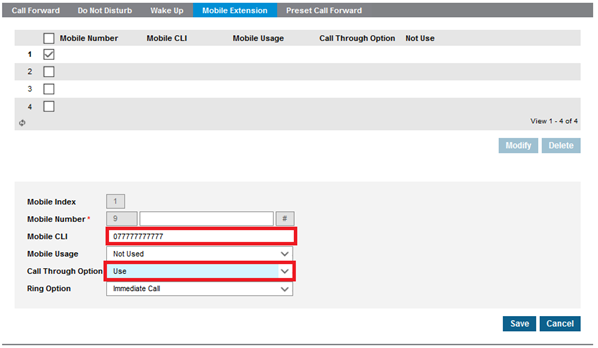
“
Leave A Comment