
1. Version Information
2. Document Purpose & History
This document is intended to provide the reader with the necessary steps on how to restrict the CLI.
iPECS Cloud – How to restrict a CLI
To restrict a CLI so it isnt displayed when dialling out, you should go to the Customer Manager portal, and under User > User Setup > Feature, you should set the CLIR to restrict, as in the picture bellow:
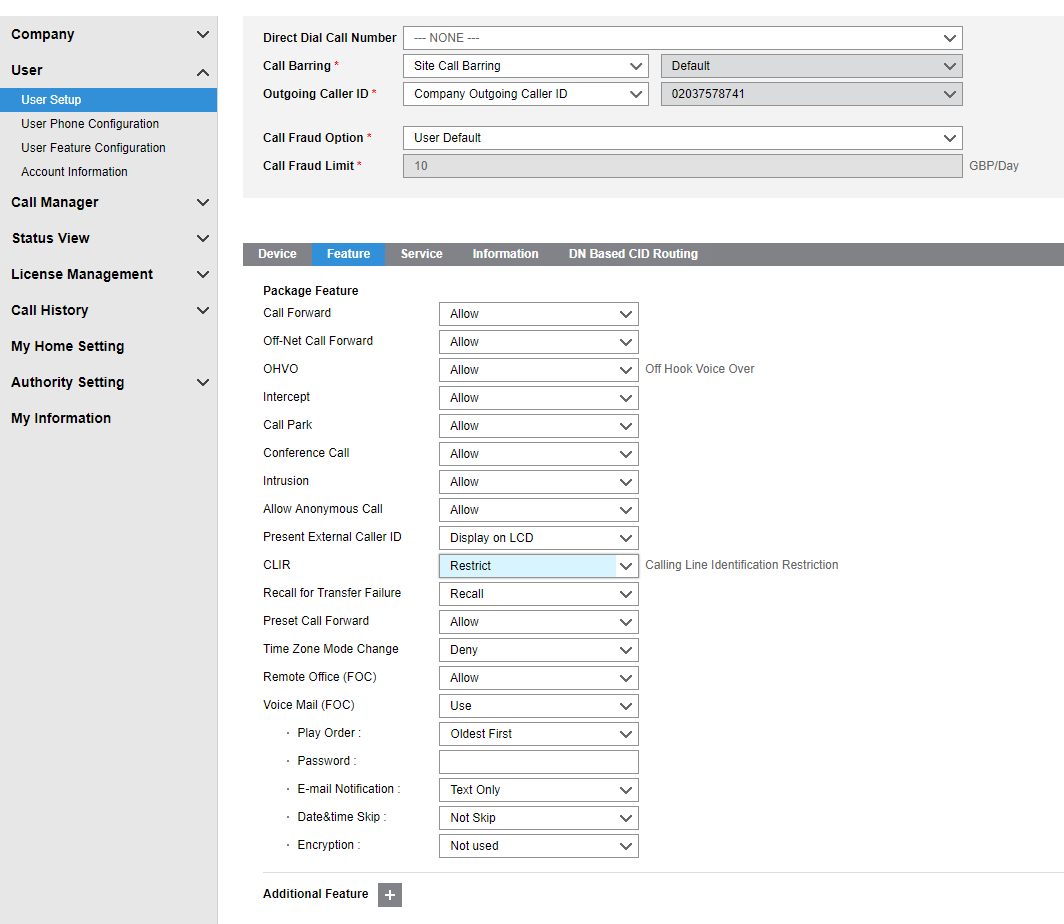
By doing this, when this user calls out, it will show as anonymous, instead of the customers CLI.
“
Leave A Comment