
1. Version Information
This document is intended to provide the reader with information on how to use the ACD secondary login feature.
iPECS Cloud – ACD Group multiple login / Secondary login
ACD Agents can log into up to 11 groups – one primary group and 10 secondary groups.
Secondary group agent configuration is not required in the cloud portal. This is controlled from the handset using feature codes but the group must be an existing ACD group created in the portal for an agent to log on to.
To log on/off a secondary ACD group, this requires a new feature code to be created. To do this log into the customer manager portal and go to the Feature Codes menu and click add.
Choose ACD Agent sub group log on/off from the dropdown.
Set the code you would like for this feature.
Click save.
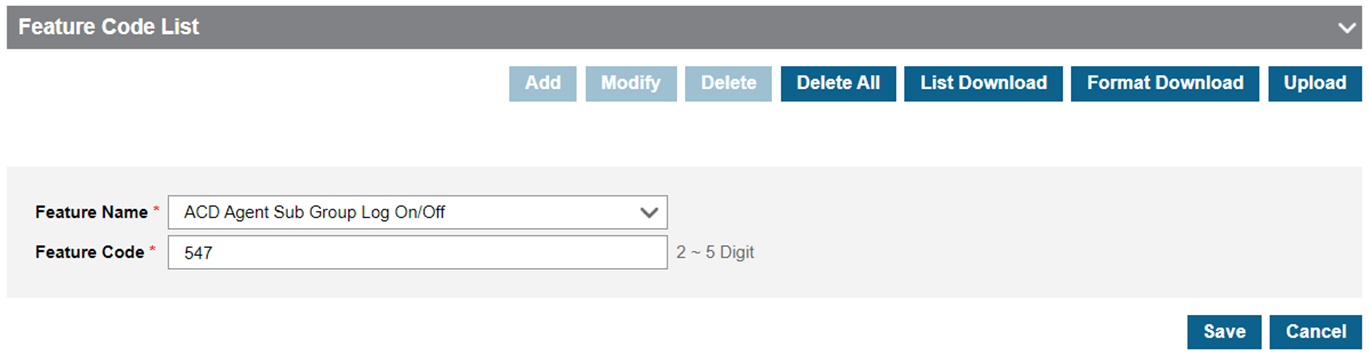
After creating this feature code it can be used to log an agent into and out of a secondary ACD group.
Log-on : New Feature Code + ACD Group Number
Log-off : New Feature Code + ACD Group Number
Log on/off is toggled with one feature code.
Secondary group log on is available for up to 10 groups at once.
A flex button for logging on to ACD Secondary groups can be set with “New Feature Code + ACD Group Number“
There is a new feature code available to be added for logging off of all secondary groups at once. The process for adding this code and all other new codes is the same as shown in this guide.
“
Leave A Comment