
1. Version Information
2. Document Purpose & History
This document is intended to provide the reader with the required information for IP Attendant DTMF dialling.
iPECS Attendant – Sending DTMF during an ongoing call
-
First, Select “Setting” on the top bar of the window, and browse to “Function key setting”.
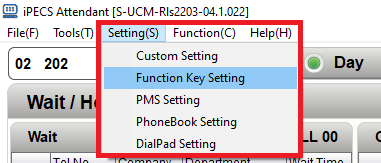
-
Each key in this menu corresponds with a function key on the keyboard (F1-F12). They can each be set to perform a different attendant function. For the purposes of this KB, set one of the keys to “FUNC” as below:
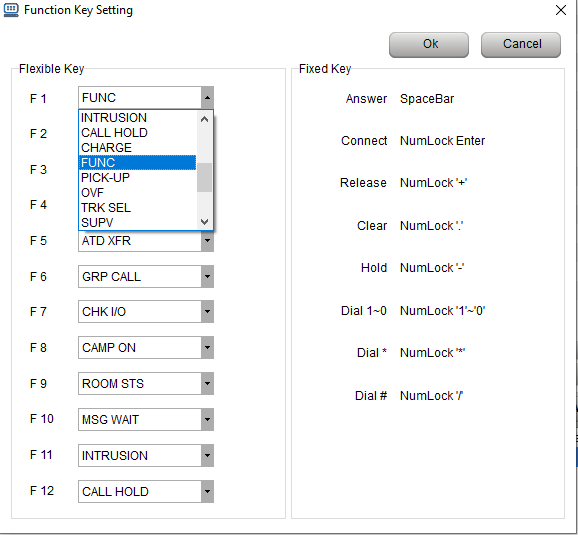
-
Then, while on a call, the user must press the key (either by clicking the key or the corresponding function key on the keyboard) labelled “FUNC” (causing the little strip of grey on the button to turn blue).
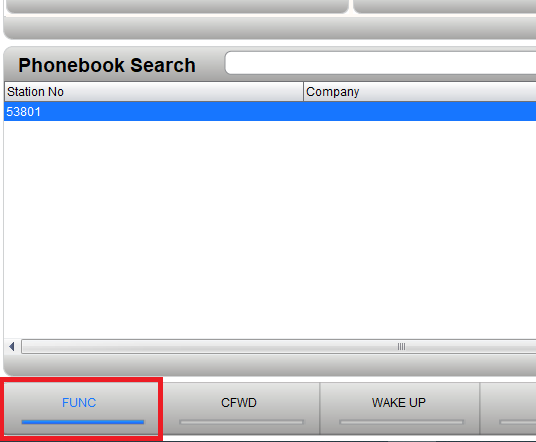
-
Any digits now input on the Attendant keypad will now be sent as DTMF input. The button will automatically switch back to an “Off” state after the call ends, but pressing the function key again also toggles the key between “On” and “Off” if needed.
“
Leave A Comment