
Jess Portugal
1. Version Information
1.0
2. Document Purpose & History
This document is intended to provide the reader with the required information on how to create a flexible button for the night voicemail.
iPCECS UCP – How to create a flexible button for the night voicemail
To create a flex key using the web admin, you should go to PGM115 – Flexible Buttons.
Enter the extension number you want to assign the key to
Type: Programming (Numbering Plan)
Input: VSF group + Group Message Wait Station (usually under the ring group attributes).
In this case, the Extension is 1099, the VSF group is 420 and the Group Message Wait Station is 1000
In PGM 115:
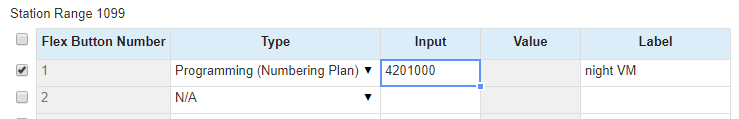
One you press Save, it will move to Value, as shown:
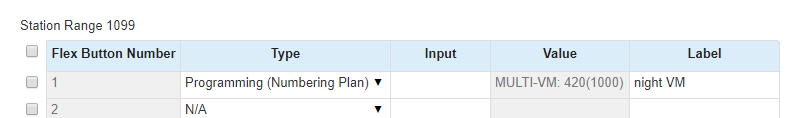
The button will be created on the handset under flex key 1.
“
Leave A Comment