
1. Version Information
2. Document Purpose & History
This document is intended to provide the reader with the necessary steps on setting up Multicell.
IP DECT – Setup guide for 130dB base Multi cell
Please see the GDC/110dh IP DECT Setup Guide to register the bases and DECT handsets (guides are attached):
IP DECT – Setup guide for GDC 800 or 110dh and base on iPECS Cloud
IP DECT – Setup guide for GDC 800 or 110dh and 130db base with a UCP/eMG80
To setup Multi cell please follow the procedure outlined below:
- Check all bases stations are on the same software version
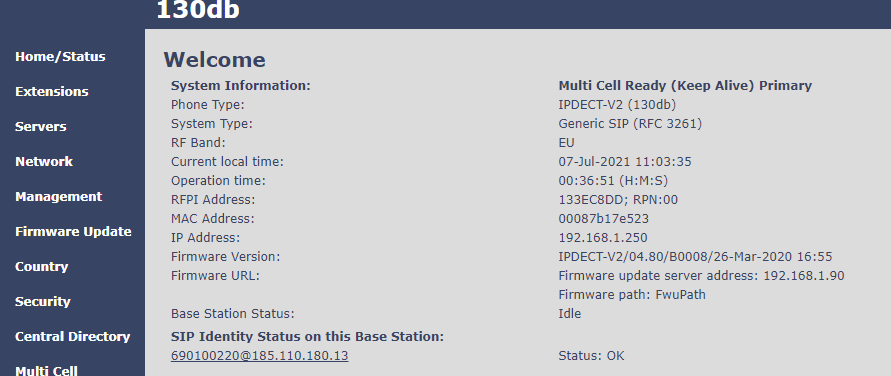
- On the first base station at least one extension should be registered
- Enable Multi cell system and save and reboot
- Multi cell status is Unchained Allowed to join as Primary
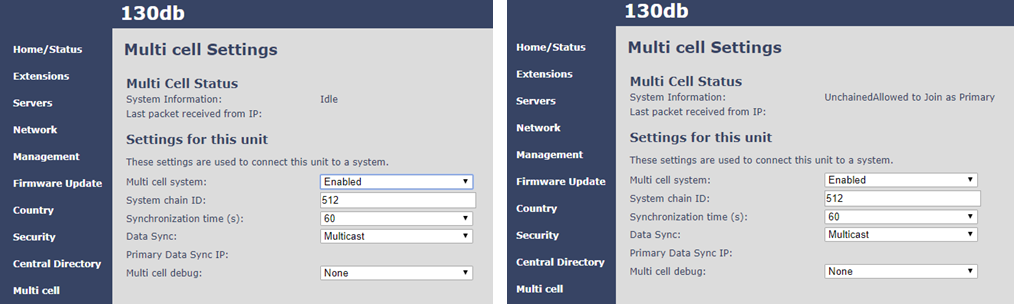
- Connect a second base and enable multi cell, Save and Reboot
- Multi Cell initial status, Unchained Allowed to Join as Secondary
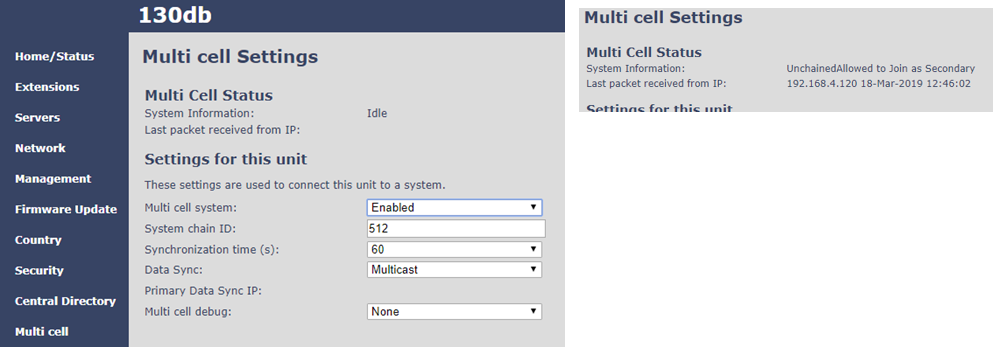
- On the second base when synchronised (up to 5mins) check the multi cell status
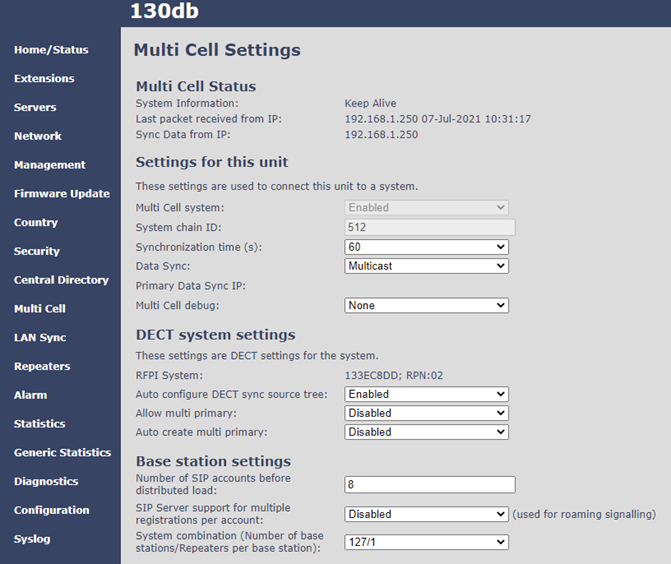
- Check the second base is synchronised (locked) to the primary base station in the Base Station Group
- You can see the base relationship in the DECT Chain
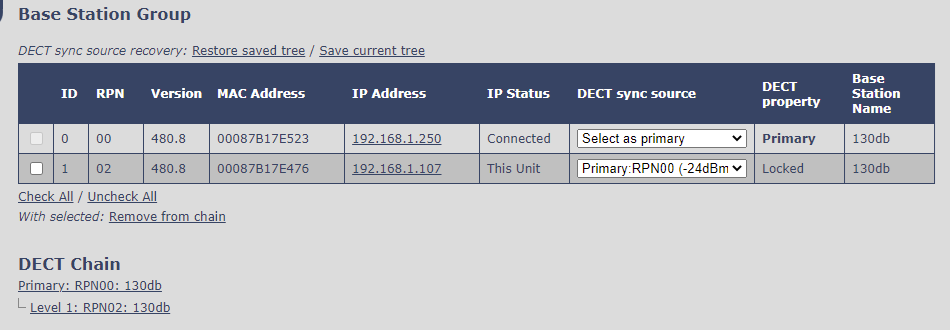
- Primary base shows Multi cell Ready(Keep Alive) Primary
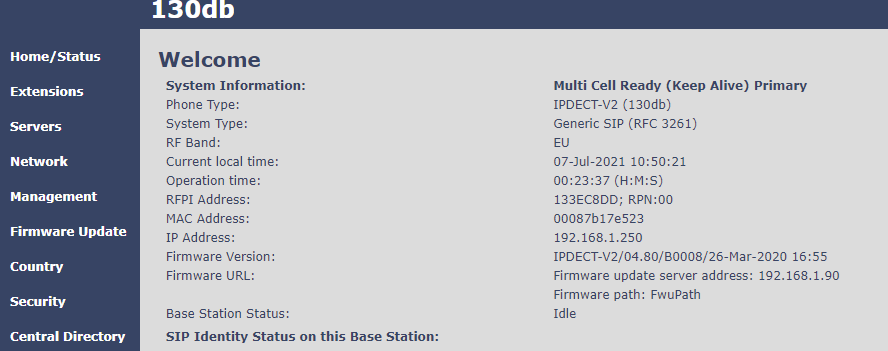
- On the Primary base Multi Cell, the Base Station Group you can see the primary and second base (Locked) and the DECT Chain.
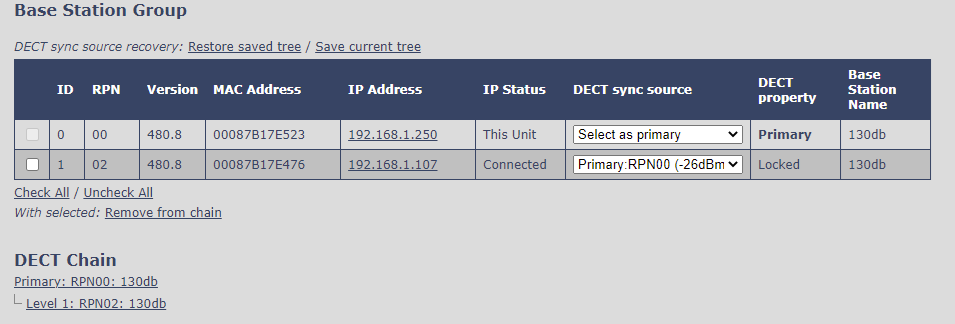
- Repeat this process to add more bases stations
IPDECT 130dB Muticell KB V1.pptx
IPDECT 130dB setup Cloud KB V3.3.pptx
IPDECT 130dB setup On Prem KB V1.pptx
IPDECT 130dB setup Cloud KB V3.3.pptx
IPDECT 130dB setup On Prem KB V1.pptx
“
Leave A Comment