
1. Version Information
1.0
1.1
1.2
2. Document Purpose & History
This document describes the steps to setup the central directory on IP DECT on iPECS Cloud
IP DECT – Setup Central Directory on iPECS Cloud
-
On the base station, under “Central Directory”, in the “Server” section, enter the iPECS LIP Phone Registration IP Address (found on the reseller portal, under “Customer Info” > “Phone Setting Info”) and the port number shown in the below screenshot (7878).
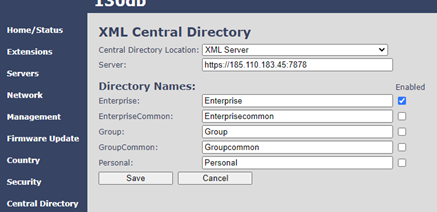
-
Reseller portal IP address information example:
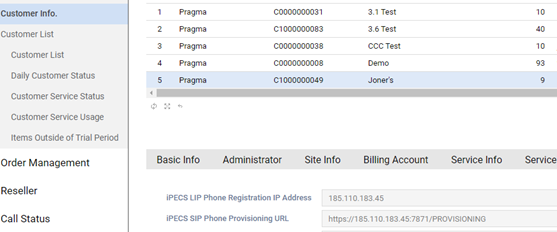
-
Enter the Open API ID found in the “User setup” section on the customer portal in the extension XSI username.
-
Enter the Open API ID password found in the User setup in the extension XSI password.
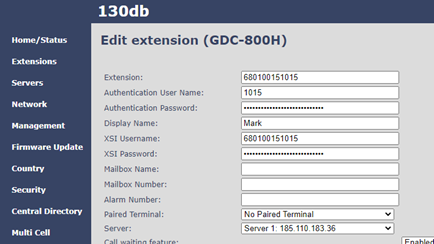
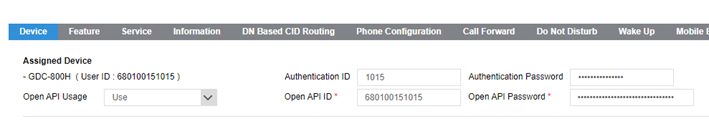
-
On the GDC800H or 110dB you can now access the Central Directory and search the company directory

“
Leave A Comment