
1. Version Information
This document is intended to provide the reader with information on issues with DND not displaying.
DND not displayed.
• Issue
When the extension assigned to the flexible button is in DND status, the DND status is not displayed on the button’s LED.
• Reason
N/A
• Check Point
Check DND option in EMS > Customer Manager portal > Company > Phone LED Control
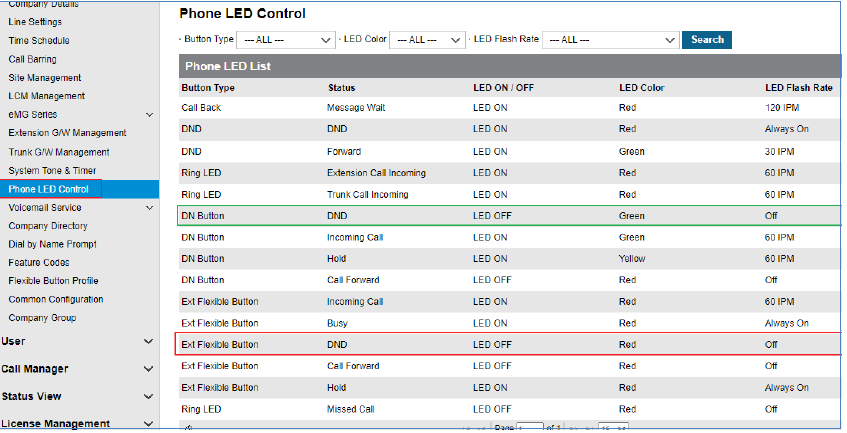
• Action
Check if the LED setting of ‘Ext Flexible Button > DND’ is ON.
The LED setting of ‘DN Button > DND’ is applied when the button class is DN.
After changing the LED setting of EMS, the LED status of the Flexible button is changed when the DND extension status is changed.
Ex) The DND extension B is stored in the flexible button of extension A.
Extension B’s status is changed (idle -> off-hook), then it is applied to the flexible button of extension A and the LED status is changed.
“
Leave A Comment