
1. Version Information
2. Document Purpose & History
This document explains the additional licensing steps needed with Version 6 Unified Software, when used on vUCP.
Configuring On-line Licensing in vUCP Version 6.x
To allow future expansion of Public and Private Cloud platforms, vUCP version 6 introduces on-line licensing to supplement the serial number/dat file licensing model of previous Unified Software. The information below is only used in Version 6 Unified Software on vUCP.
The username and password described below should only be used for licensing, where the licensing is managed by Pragma, and the dat file is supplied by the Pragma Orders Team. If you produce your own licensing, please contact the Pragma Orders Team to retrieve the credentials.
On-line Licensing View
The current status can be shown in Maintenance, Licensing On-Line Licensing. This is only available on vUCP after version 6.x.
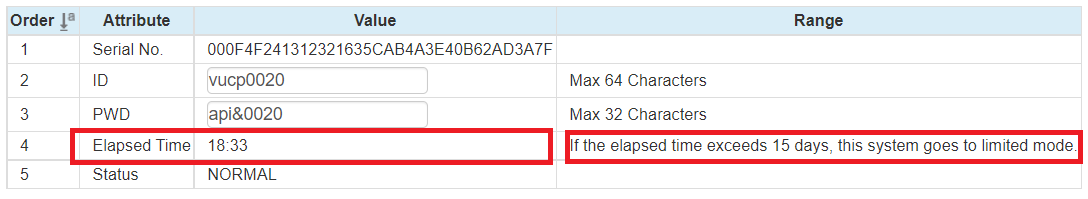
Option 5 shows the status. It should read NORMAL as above.
The UCP will contact the licensing server every 24 hours to validate its licensing. As noted against option 4, should the value in option 4 exceed 15 days, the vUCP will enter limited service mode until it can re-establish communication with the on-line licensing server.
On-line Licensing Configuration
To complete the On-line Licensing transaction, the vUCP requires
- A valid Serial Number
- A Username and Password to authorise the licensing query transaction.
The Serial Number will be auto populated by the vUCP, and cannot be changed here.
The ID and Password in the screenshot below should be used:
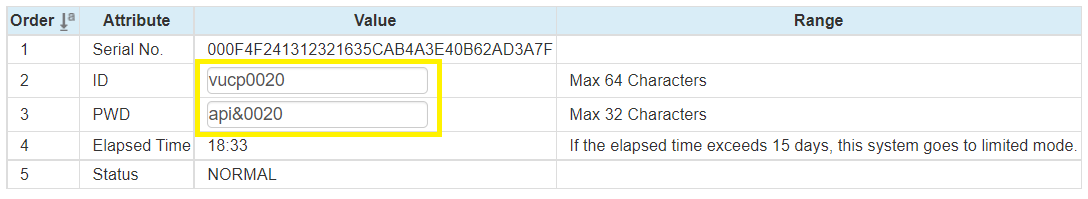
The Licensing Server
On very some customer sites, the vUCP outbound traffic may be restricted. The vUCP will need access to the following service.
The vUCP will issue a DNS query for licapi.ericssonlg-enterprise.com
This currently has a single IP address of 129.192.200.10
The Firewall should be configured to allow the vUCP to initiate transactions with the on-line licensing server.
“
Leave A Comment