
1. Version Information
This document is intended to provide the reader with information on how to setup an extension numbering plan in iPECS Cloud
Setting up an Extension numbering Plan – recommendation
1.) When you have created the customer and go to Company Details, you need to go to Numbering Rule – At the drop down you will have the options as shown below. You can chose one of the options and this will apply to your customers setup and cannot be changed unless you delete all the extensions and start all over again.
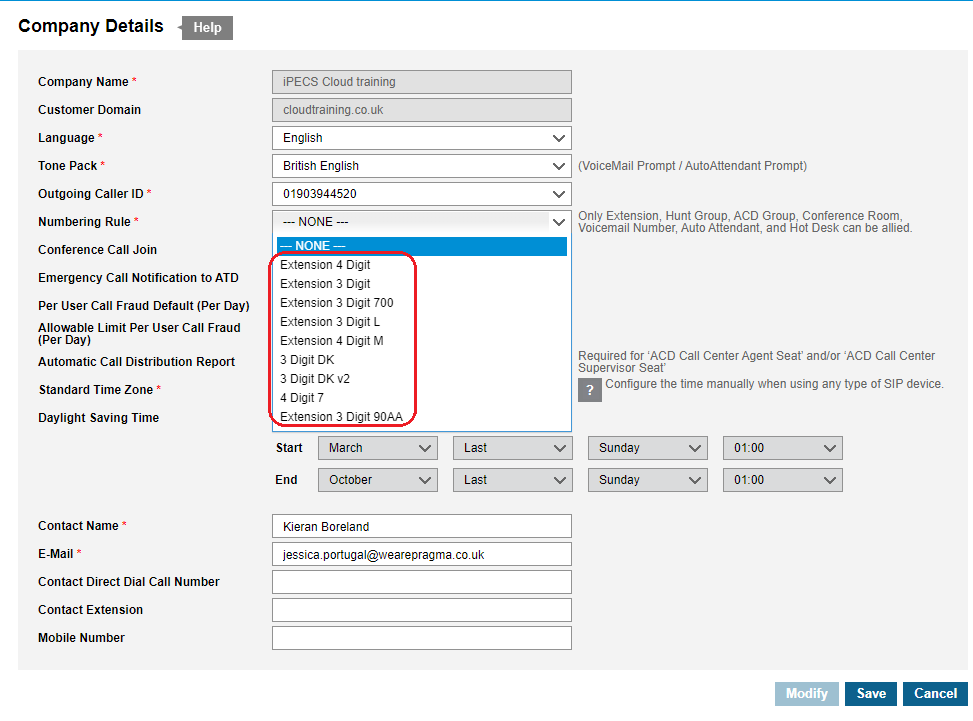
2.) Once you have made your choice you can click on the ?, this will pop up the highlighted box as per the below image for 3 Digits, this give you the details that would apply to the chosen numbering rule.
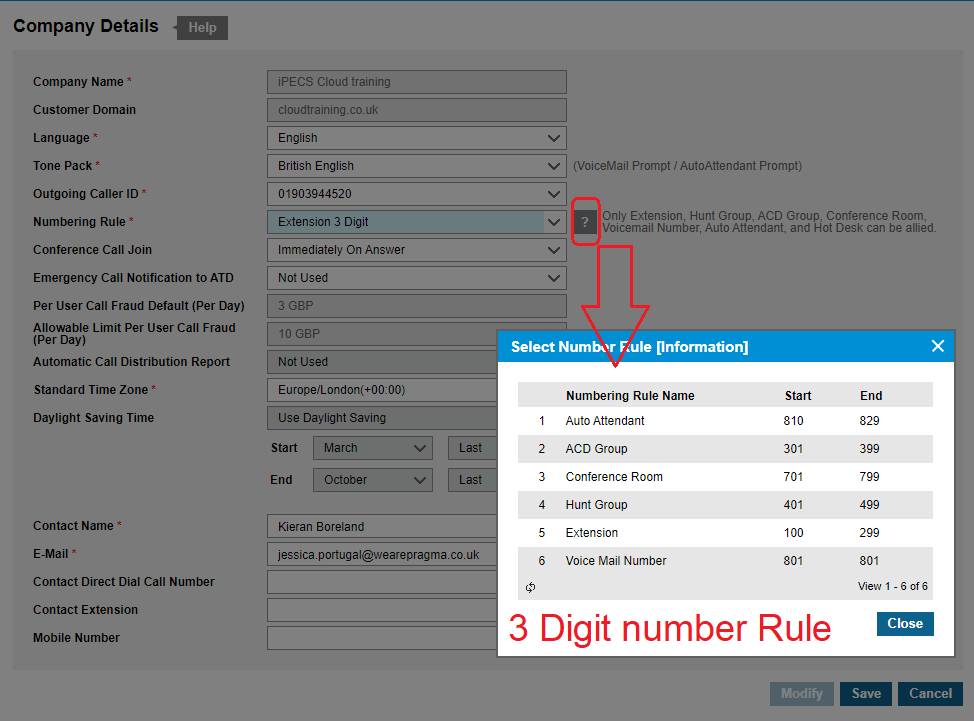
3.) It is our recommendation that you chose None as this will allow you to create your own numbering rules and extensions, this makes for being more flexible.
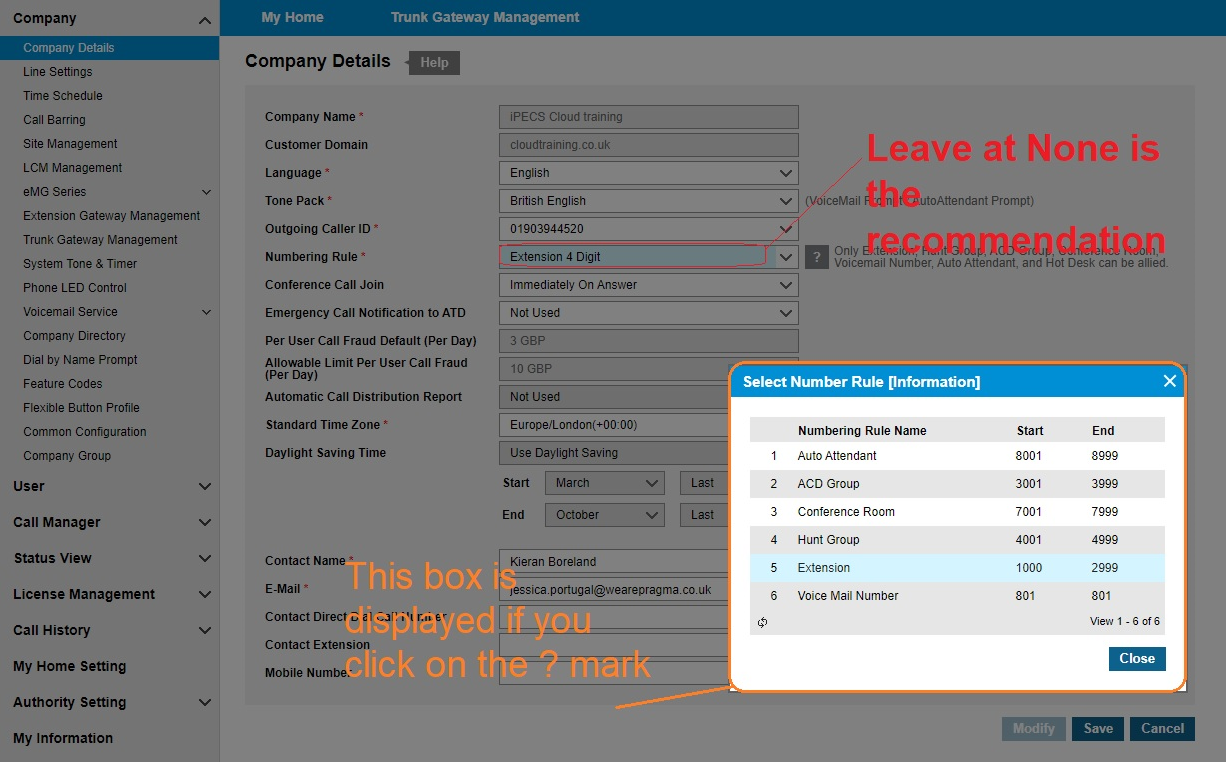
“
Leave A Comment