
1. Version Information
2. Document Purpose & History
This document explores filters in iPECS Analytics. Both Wallboard’s and Reports allow filters to be applied before the wallboard or report is rendered. Filters describe the calls that should be used to calculate the values used in the report or wallboard.
Analytics: Using Filters
The filters that can be used vary by report or wallboard. The tables below summarise available filters by wallboard and report.
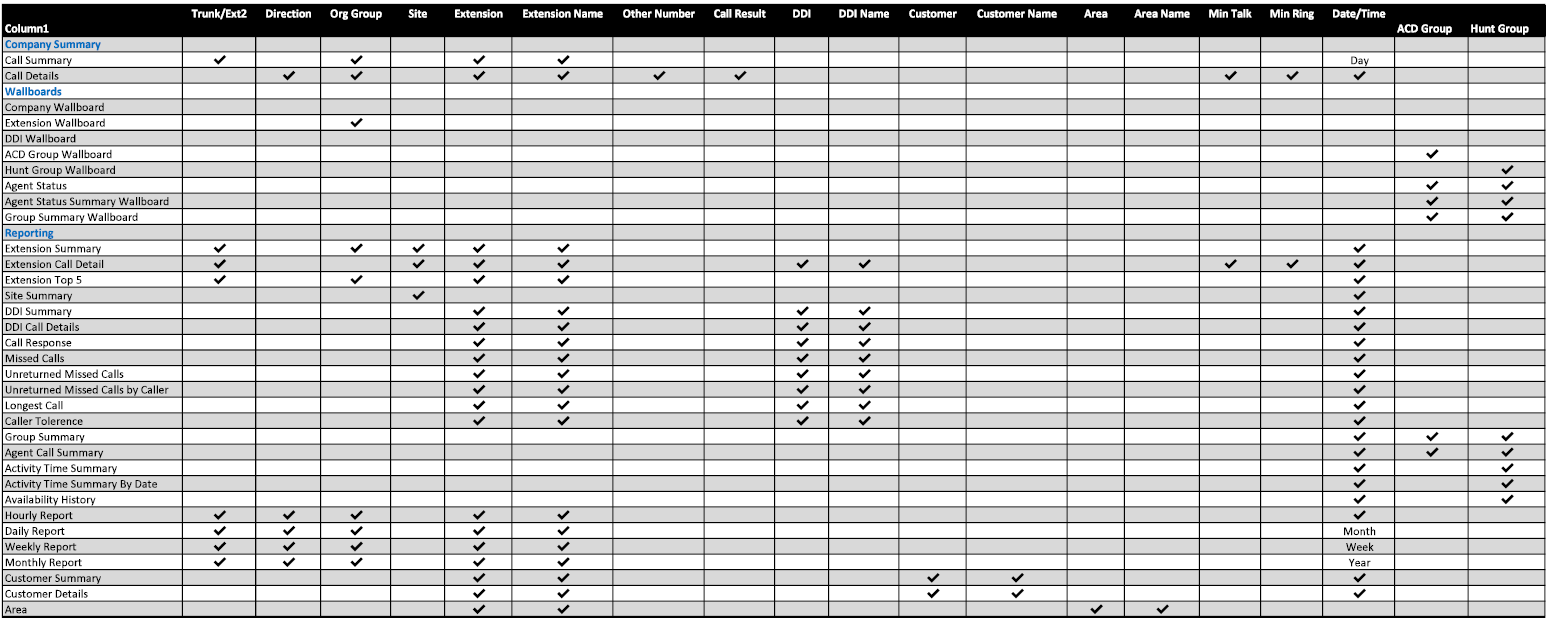
- Hourly Report, select a day calls will be tabulated by hour.
- Daily Report, select a month, calls will be tabulated by day of month.
- Weekly Report, select a week of a month, calls will be tabulated by day of week.
- Monthly Report, select a year, calls will be tabulated by month of year.
Regards,
Simon Smith
Tech support
Pragma – Unified Technology
t: +44 1903927101 e: 480900 simon.smith@wearepragma.co.uk w: www.wearepragma.co.uk
Follow us @wearepragma | LinkedIn | Check out our YouTube channel
Please use these links to access technical resources, some require login:
TeamSupport Ticket System:Click Here| Knowledge Base:Click Here
Software Library: Click Here| Documents and Manuals:Click Here
Training Courses & Webinars: Click Here| Tech Support Policy:Click Here
“
Leave A Comment