
1. Version Information
2. Document Purpose & History
With Analytics, user and call data should refresh every few minutes. If user or call data does not show on any reports/ wallboards, or a refresh does not automatically occur, the below method can be used to re-synchronise the database manually.
Analytics – Manual DB Re-synchronisation when Call Data/ User Data is Not Showing
- Under the “Settings” tab on the left hand side, click “Environment Setting”.
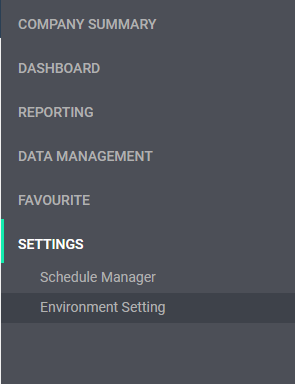
- On the below screen, click the “Synchronization Execute” button.
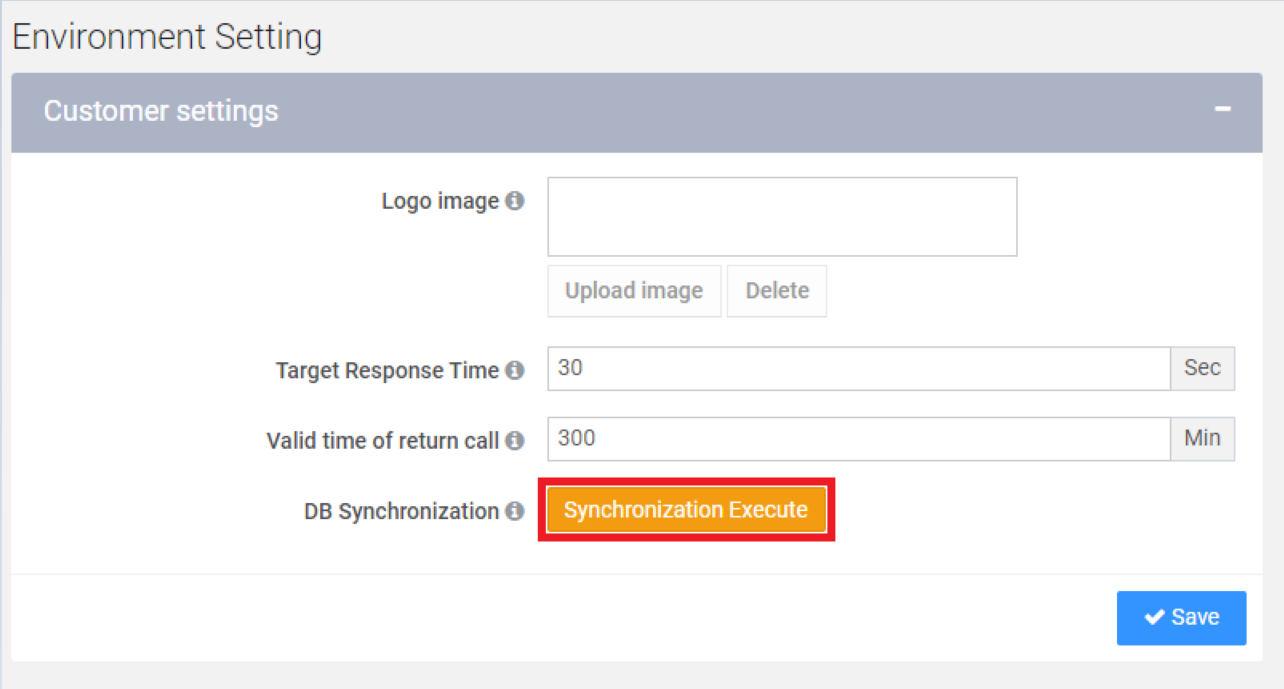
- The system will re-synchronise the database.
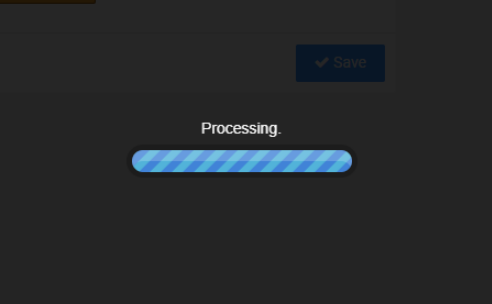
“
Leave A Comment