
1. Version Information
2. Document Purpose & History
This Spreadsheet attached to this KB can be used to add the geographical codes for the UK to a customer’s iPECS Analytics.
Analytics Area Codes
When you first login, Analytics is unable to run the Area Report under Customer Reports. You can upload the attached file to Analytics add the UK Geographical numbering plan to Analytics.
** Note: Using the process in this KB, will destroy any Area Codes already added to the customer’s Analytics !!
- In the left menu, navigate to Data Management, Area, Area Settings
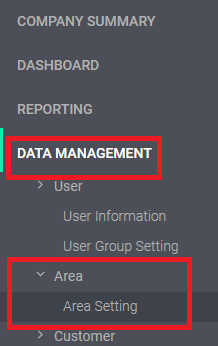
- Press the upload icon

- Find the “area_settings_uk_geo.xlsx” file on your computer, and press the
 button.
button.
After successful upload, your Area table will be populated with the UK geographical numbering plan, and “07” “Mobile Services”.
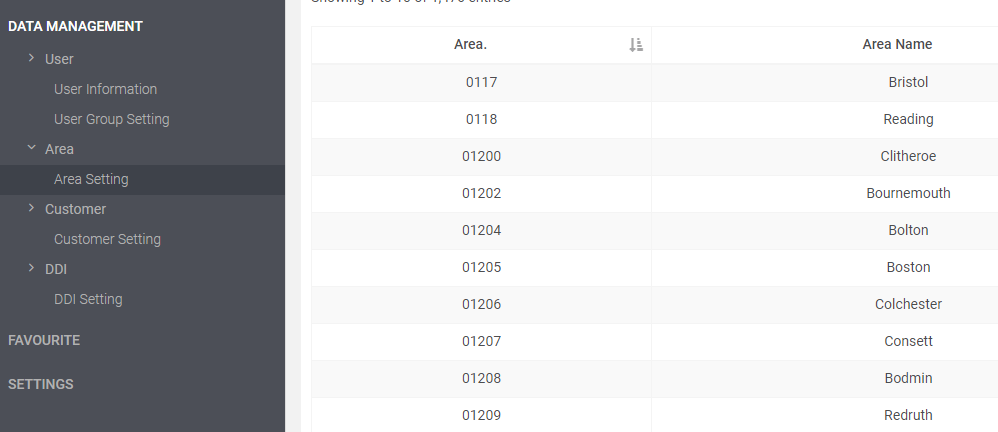
“
Leave A Comment