
1. Version Information
2. Document Purpose & History
One of the features included in Analytics 3.0 is the ability to play and download call recordings from within the Analytics portal. This document details how to enable/ disable access to this feature on a per-supervisor basis.
Analytics – Enabling and Disabling Call Recording Access within Analytics
- First, please ensure a Supervisor extension is set as an Administrator on the Cloud Customer Manager portal (User Setup > Select User > Feature Tab) as below:
- Log in to Analytics with the Administrator Supervisor, and select “Data Management” in the left menu.
- Within “Data Management”, select “Restrict Supervisor Access by role” under “Organisation”.
- Select the Supervisor Extension that you wish to enable/disable call recording access for, then click the “Modify” button (shown in red below).
- Set “Call Recording Access” to either “Enabled” or “Disabled”.
- Please see a video version of these steps below:
“
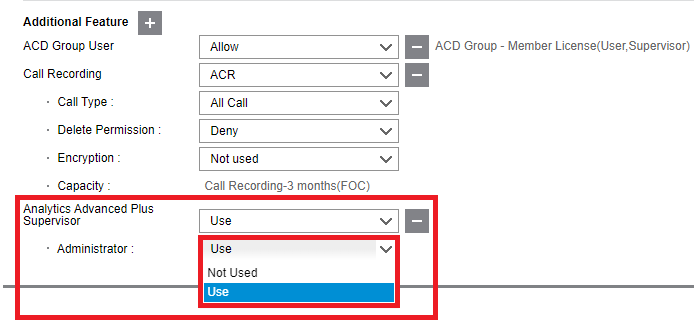
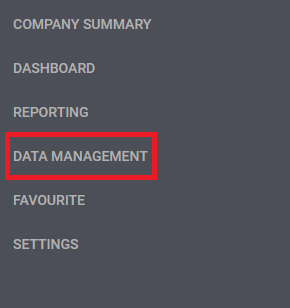
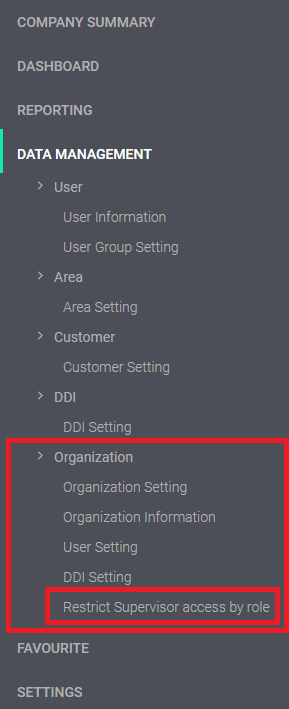
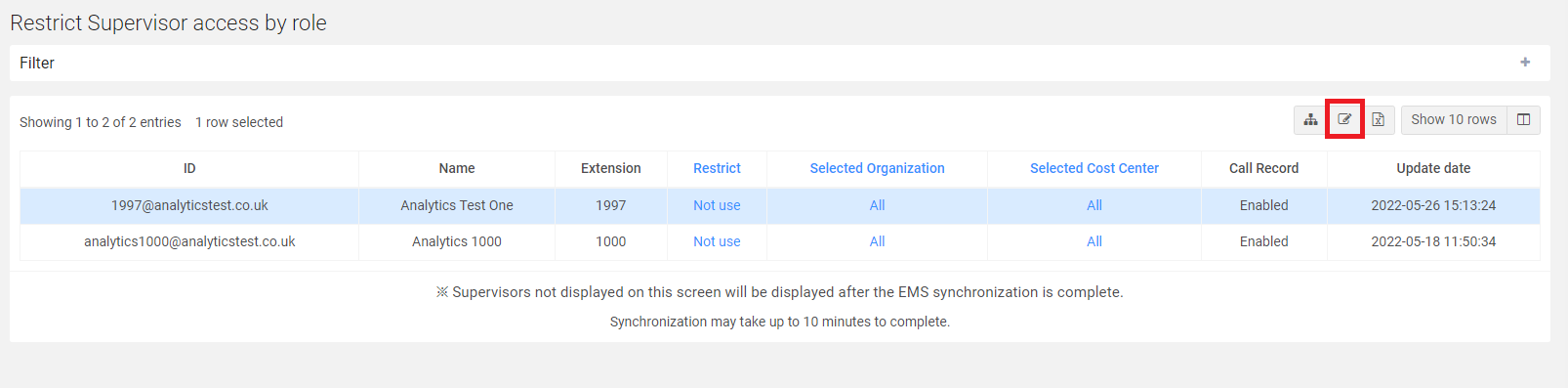
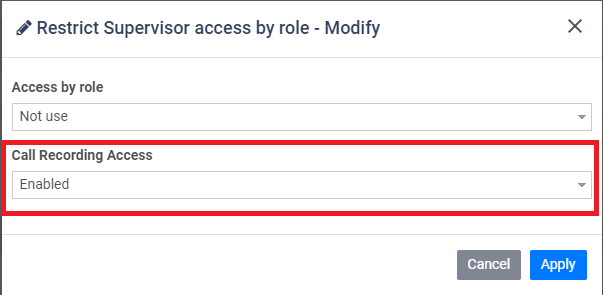
Leave A Comment