
1. Version Information
2. Document Purpose & History
On Analytics Advanced Plus, user extensions and groups can be selectively monitored. This KB describes the process for enabling call monitoring on a hunt group.
iPECS Analytics – Enabling Monitoring for Hunt Groups on Advanced Plus
- First, ensure all members of the hunt group have Analytics Advanced Endpoints applied as described here.
- Under Call Manager > Group Settings > Hunt Groups, find the Hunt Group you want to monitor.
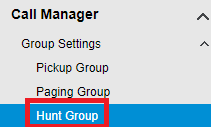
- In the Hunt Group Settings, set “Analytics Advanced Plus Monitoring” to “Use”.
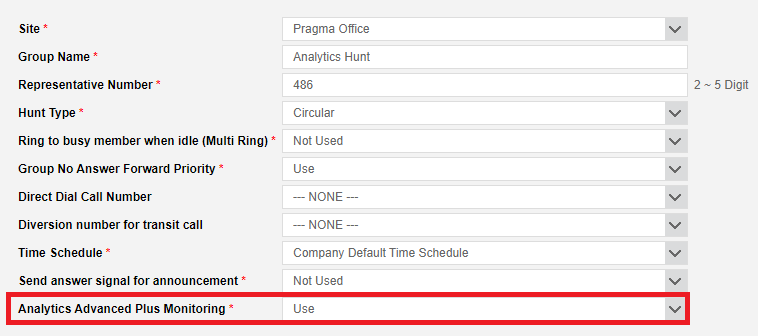
- Now, in the Analytics interface, you will be able to see the hunt group call data in reports and on wallboards.
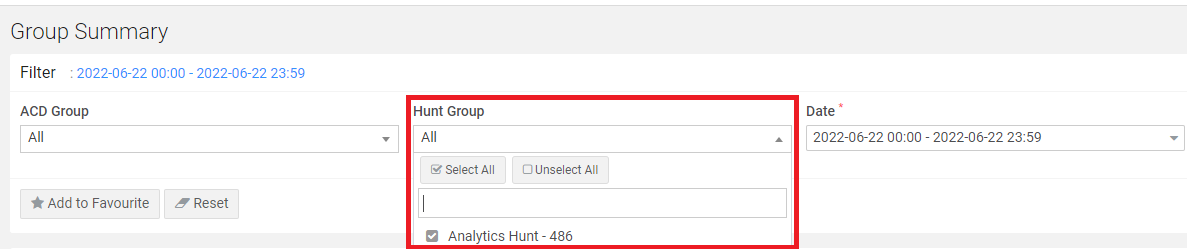
“
Leave A Comment