
1. Version Information
2. Document Purpose & History
This document is intended to provide the reader with the required steps on how to reset an IP GDC-800Bi.
IP DECT – How to reset an IP GDC-800Bi
To reset an IP GDC-800Bi, you will need to press and hold the button that can be found on the right hand side of the base.
If you press and hold this button for 12 seconds this will then wipe the base unit.
If you are unable to see the button this is referenced in the picture below.
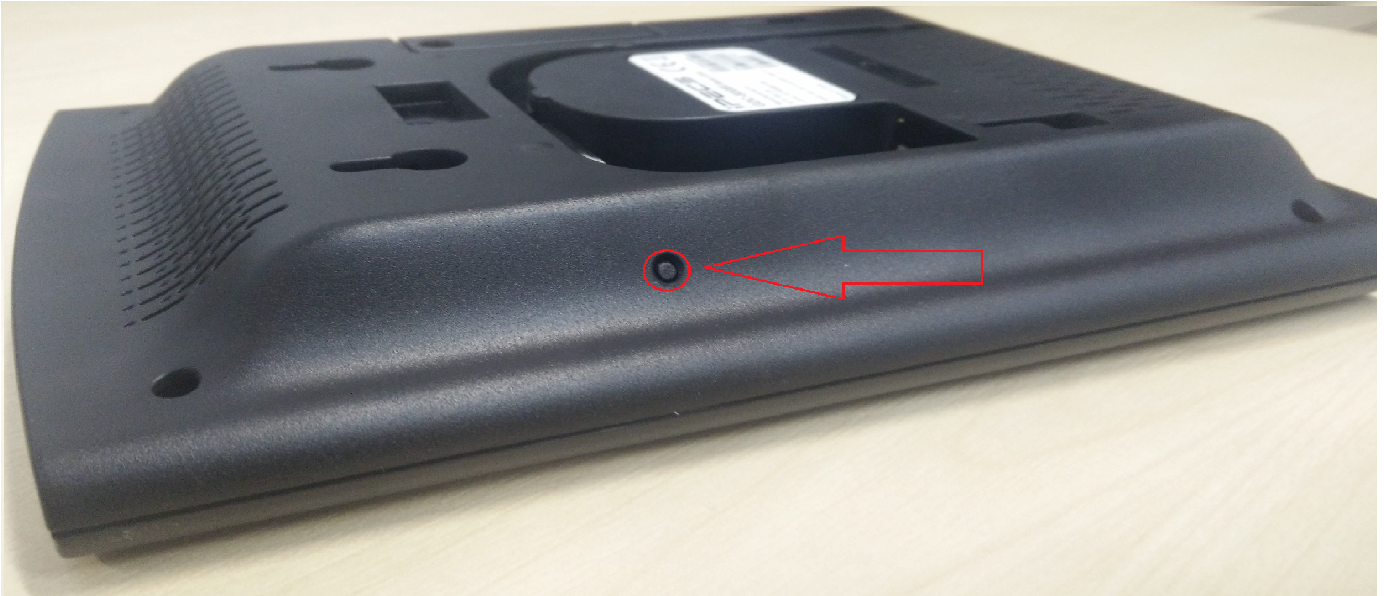
“
Leave A Comment