
1. Version Information
2. Document Purpose & History
This document is intended to provide the reader with the necessary steps on how to programme a button to forward to a speed number in PGM 115
UCP/EMG80 – How to programme a button to forward to a speed number in PGM 115
If you need to programme a flex key to forward to a speed number and you are not on site to do directly on the phone, you can do this in Programme 115.
The issue is, you wont have a speed key to press so you need to programme as below:
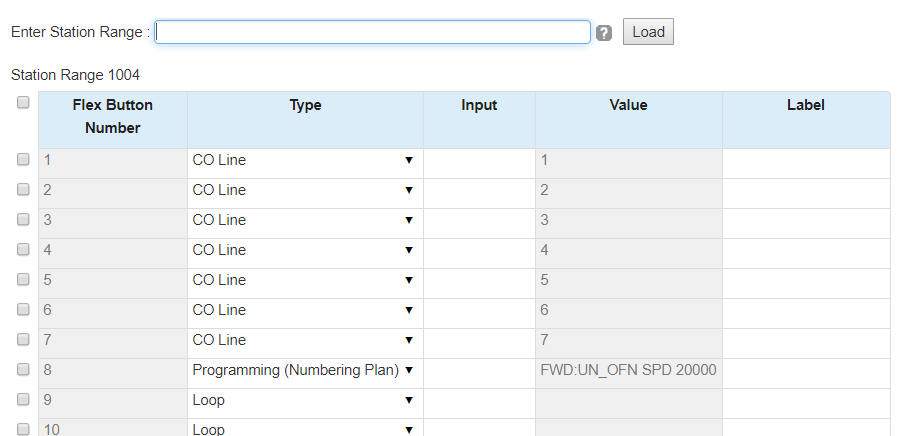
The code you need to enter into the input field is:
Your call forward code from your numbering plan (default is 554) followed by the type of call forward you want
6 = Unconditional
7 = Busy
8 = No Answer
9 = Busy/No Answer
Speed bin number
so, in the above example the button is programmed to forward unconditionally to speed bin 20000 – so you enter, 554620000
“
Leave A Comment