
Jess Portugal
1. Version Information
1.0
2. Document Purpose & History
This document is intended to provide the reader with the required information on how to setup a doorphone using a digital port and DPB box.
iPECS UCP and eMG80 – How to setup a doorphone using a digital port and DPB box
On eMG80 and on UCP (you will need a DTIM module) you will need a spare digital port.
PGM 111, for the station you set as a doorphone, you should set DND to OFF and Prime Line to HOT (when using a DPB port)
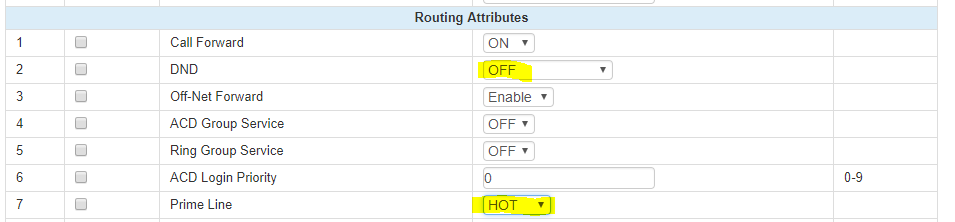
PGM 190 – Put the doorphone extension number into a ring group
These steps mean that the doophone cannot go onto DND and it will hotline straight to a ring group.
You can also set from the attendant: Trans/PGM 06 070 1 that sets the optional message in CCR 70, “Sorry no one is available, please try later” that can be used to warn callers at the door that no one is available to take the call.
“
Leave A Comment