
1. Version Information
2. Document Purpose & History
This document is intended to provide the reader with the necessary steps to enable logging on iPECS ONE web client.
iPECS One – How to enable logging on web client
When investigating an issue on iPECS One web client, Pragma may ask for logs from the client.
To enable logging, click on your presence icon > Settings > Logging > Enable logging
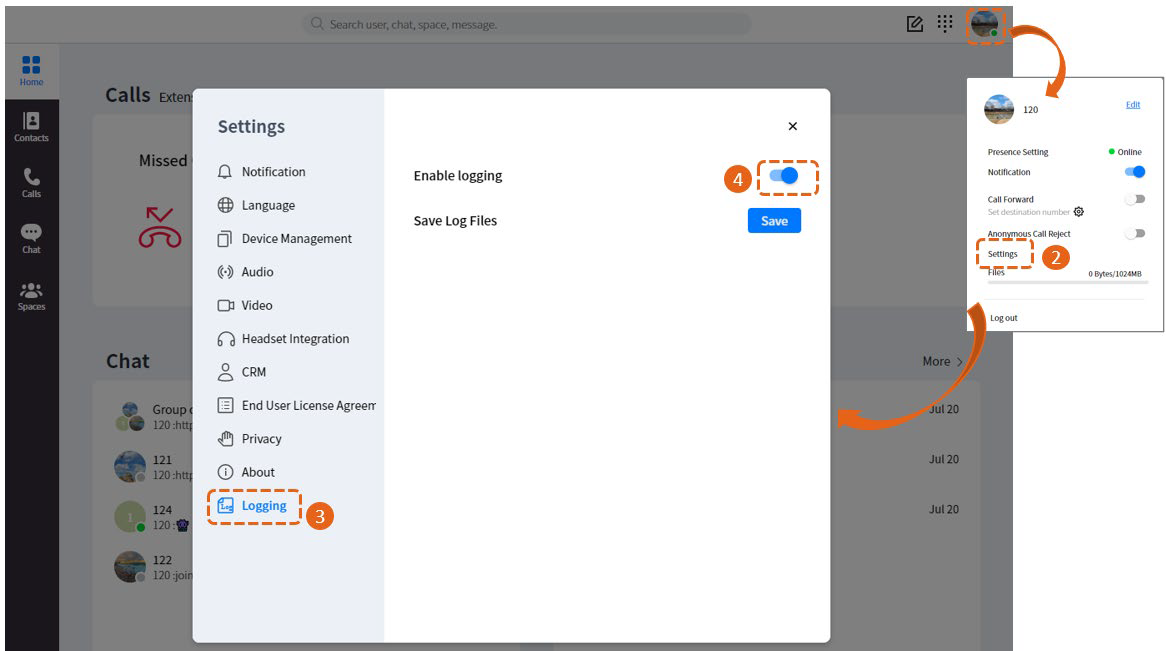
Reproduce the issue then go back to Settings > Logging > click on Save to save the logs.
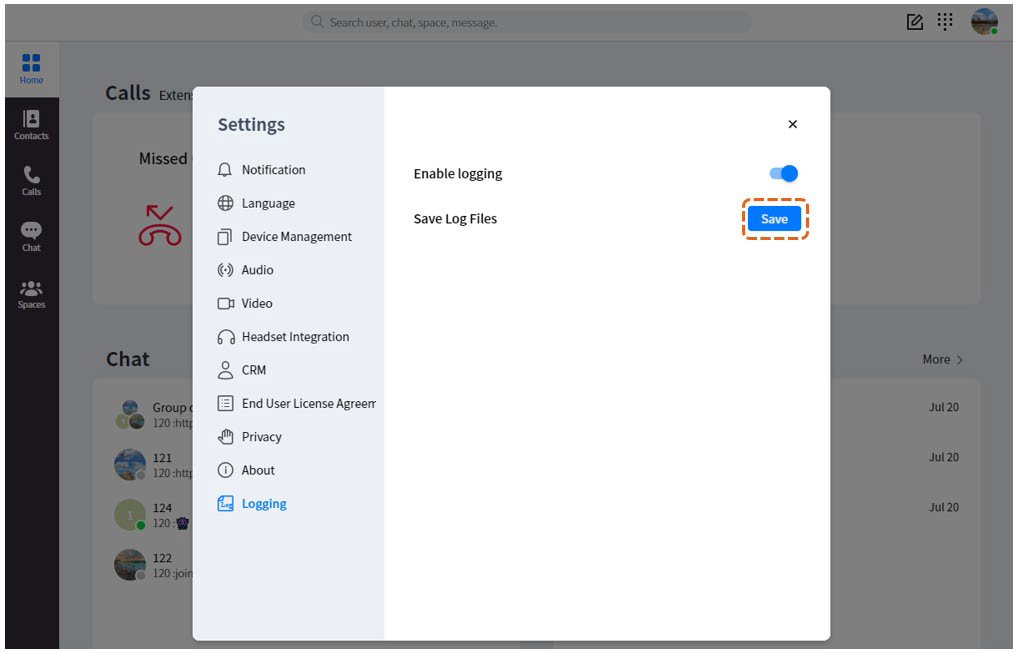
“
Leave A Comment