
1. Version Information
2. Document Purpose & History
On the cloud Reseller portal, is it possible to generate a list of customers that have Auto Attendant licenses in use. This knowledgebase documents the process.
iPECS Cloud – Forming a Report of Customers using Auto Attendants
- Log into your OMS Reseller account
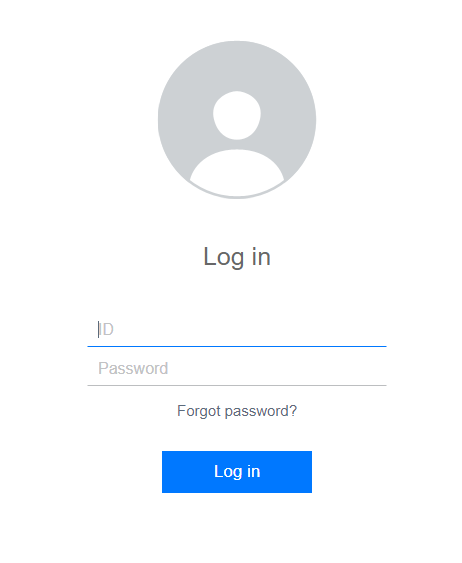
- Select “Customers” on the left hand navigation menu
- Select “Customer Service Usage”
- Under “Service Usage Description”, type “Auto” (This field displays the description of the license – in this case, “Auto Attendants”)
- A list of customers using Auto Attendant Licenses will show below in the “Customer ID” Column, along with the amount in the “Using Qty” column. This list can be exported as an Excel document with the “Excel” button at the bottom.
“
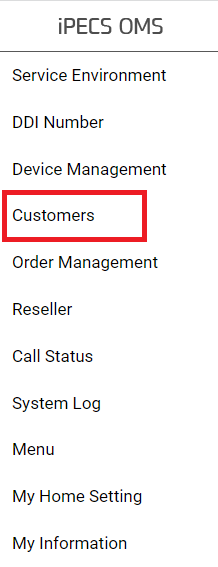
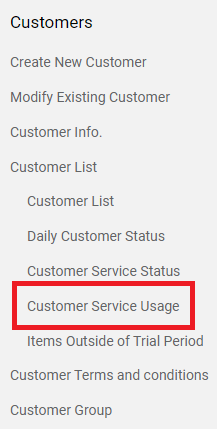
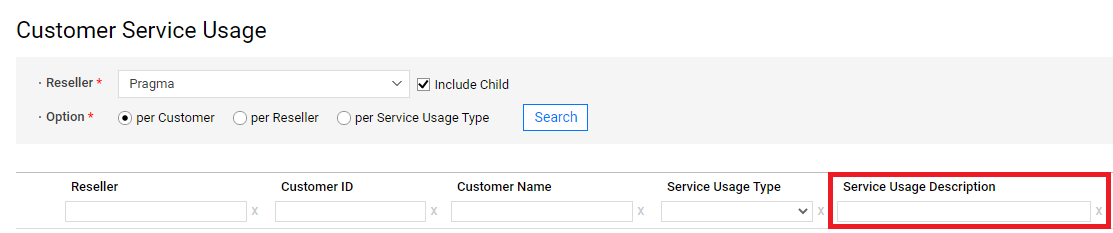
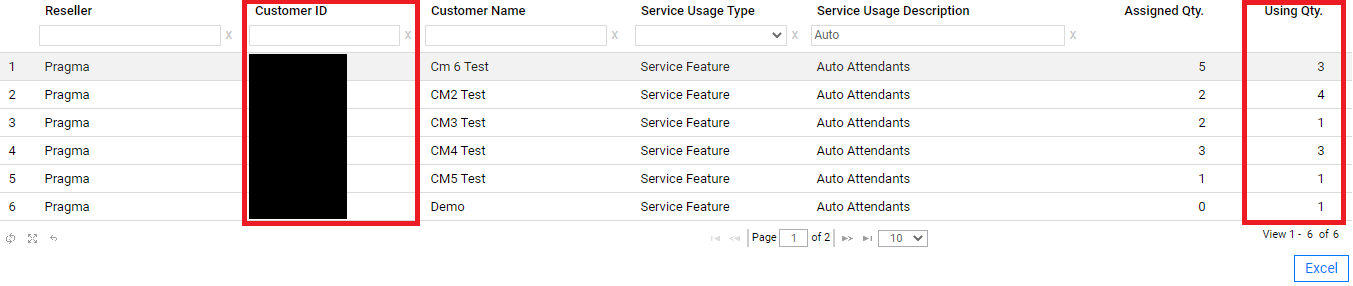
Leave A Comment