
1. Version Information
2. Document Purpose & History
This document explains how to load firmware onto 1000i phones where the firmware version is controlled by Global Provisioning.
iPECS Cloud – Loading Alternative Firmware on 1000i Phones, Globally Provisioned on Cloud
For 1000i phones, when a phone is assigned to the cloud, through global provisioning, the firmware version of the phone is controlled by the cloud platform, ensuring the correct software version is running. When you attempt to change the firmware on phone through the web interface, the device will download the current software from the cloud, and replace the software. This is done when the phone reboots, just after you have uploaded a different software level, so the firmware you upload actually never executes. To get round this and load an alternative version of software please follow the below steps:
- Login to the web interface of the phone you want to change the firmware on
- Navigate to “Phone Configuration” > “Provisioning” (See screenshot below)
- Adjust “S/W Download” and “Configuration Download” to “Disable” (See screenshot below)
- Save settings
- You can now load an alternative firmware successfully.
*Please note that any devices you manually change these settings on will need to be reverted to automatically deploy firmware via the Cloud Platform again.
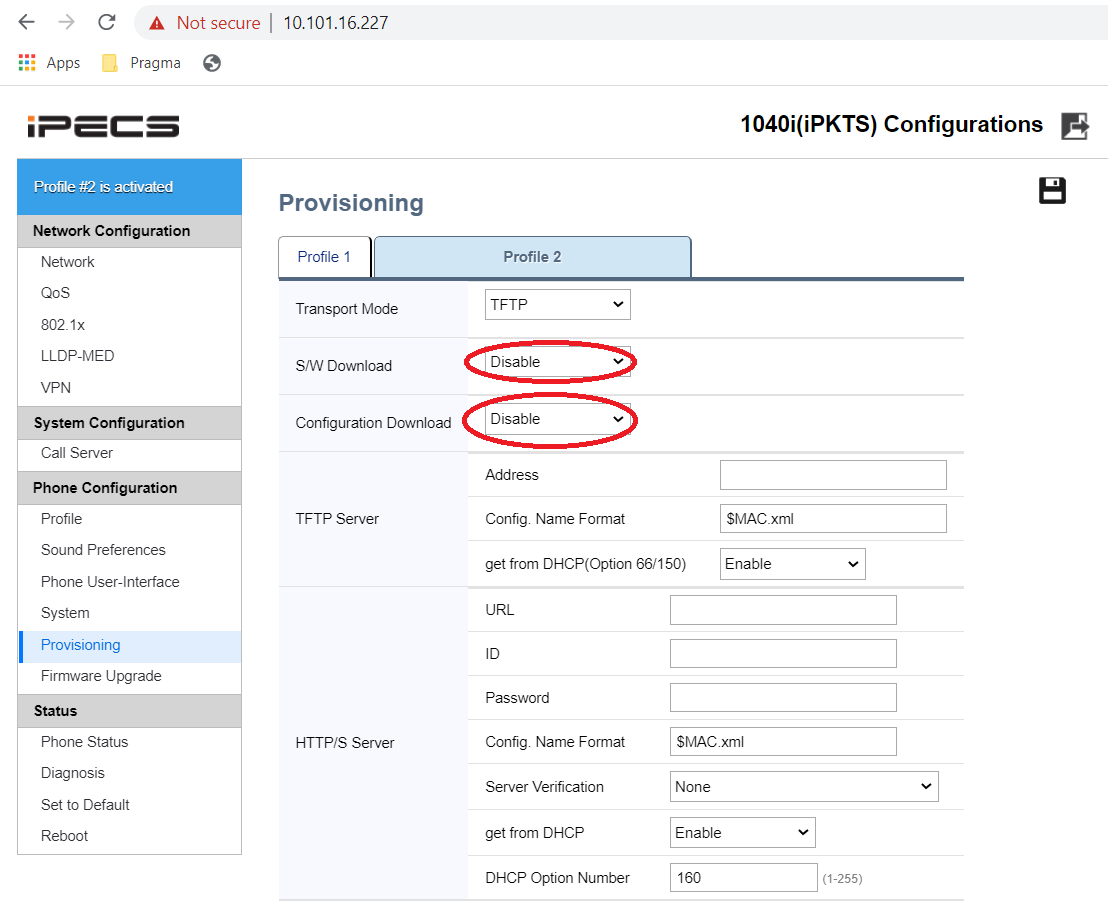
“
Leave A Comment