
1. Version Information
This document is intended to provide the reader with information on how to Remove Voicemail Time Date Stamp iPECS Cloud
Remove Voicemail Time Date Stamp iPECS Cloud
How to remove Voicemail Time Date Stamp iPECS Cloud Shared Line:
1.) Go to Call manager and select Shared Line.
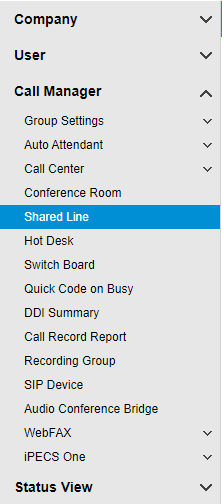
2.) Click on the gear on the right as indicated in the image.
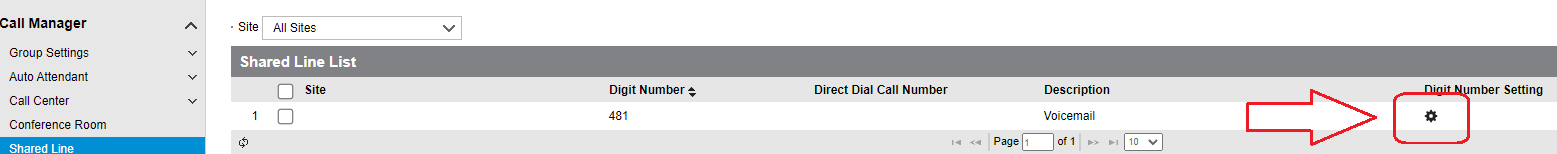
3.) You will then see the below image, here you will need to go to Features and change Date&time Skip: from Not Skip to Skip.
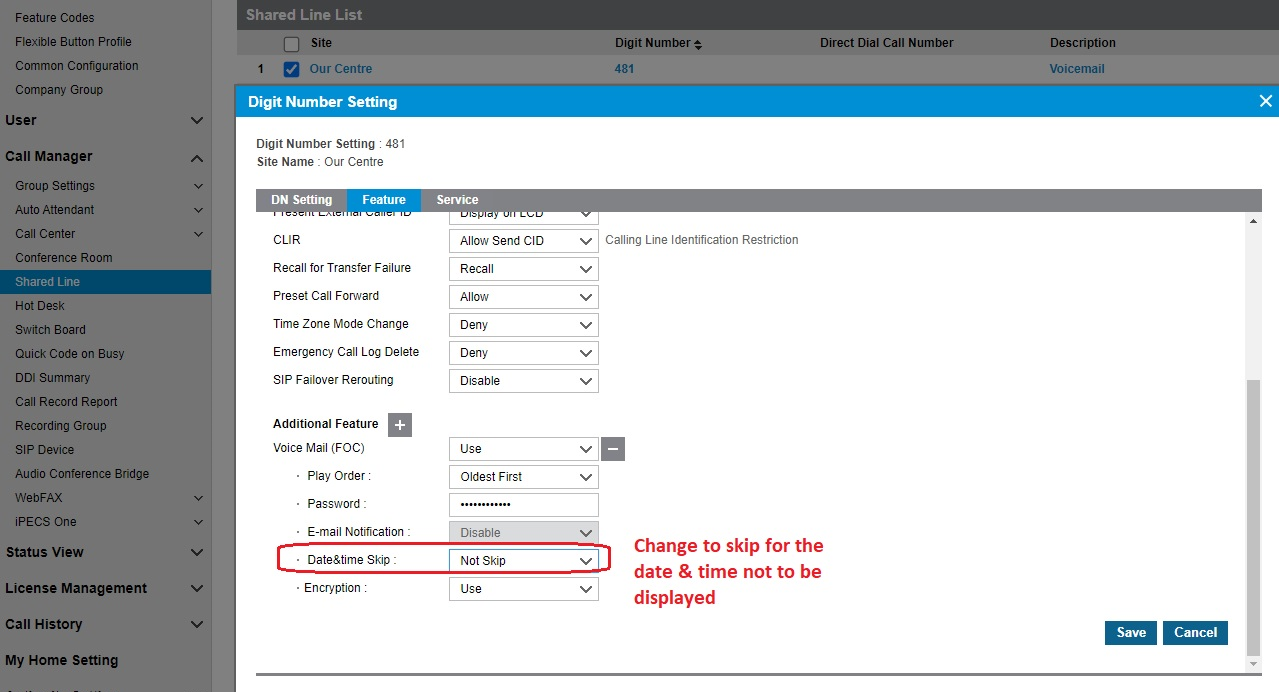
Regards,
Llewellyn Carson
Technical Specialist
Pragma – Unified Technology
t: +44 1903 927101 e: llewellyn.carson@wearepragma.co.uk w: www.wearepragma.co.uk
Follow us @wearepragma | LinkedIn | Check out our YouTube channel
Please use these links to access technical resources, some require login:
TeamSupport Ticket System:Click Here| Knowledge Base:Click Here
Software Library: Click Here| Documents and Manuals:Click Here
Training Courses & Webinars: Click Here| Tech Support Policy:Click Here
“
Leave A Comment