
1. Version Information
2. Document Purpose & History
This document is intended to provide the reader with the necessary steps on how to close down customers on the iPECS Cloud.
iPECS Cloud – Closing Customer Account
Note: To be able to close a customer, all configuration must be deleted from the customer manager portal. This means all users, groups, DDI routing, AA config etc must be deleted.
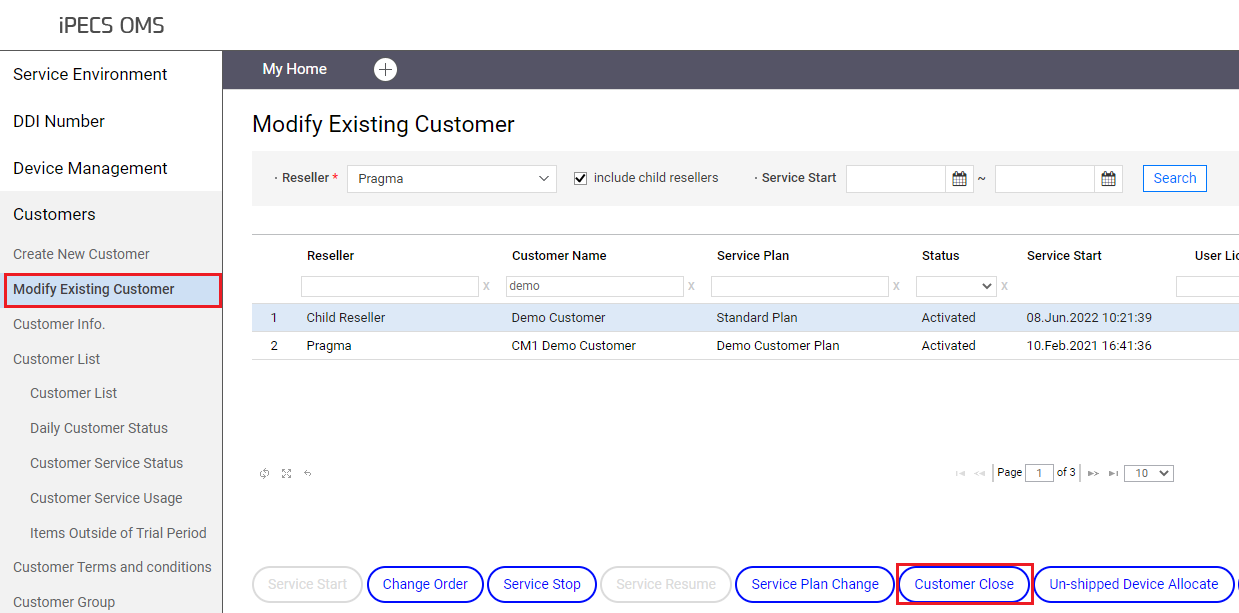
Then, the below window will show. If there is any existing configuration on the customer, configuration that needs to be removed will be shown at the bottom of the window.
Once this configuration has been removed you will be able to submit the close customer order.
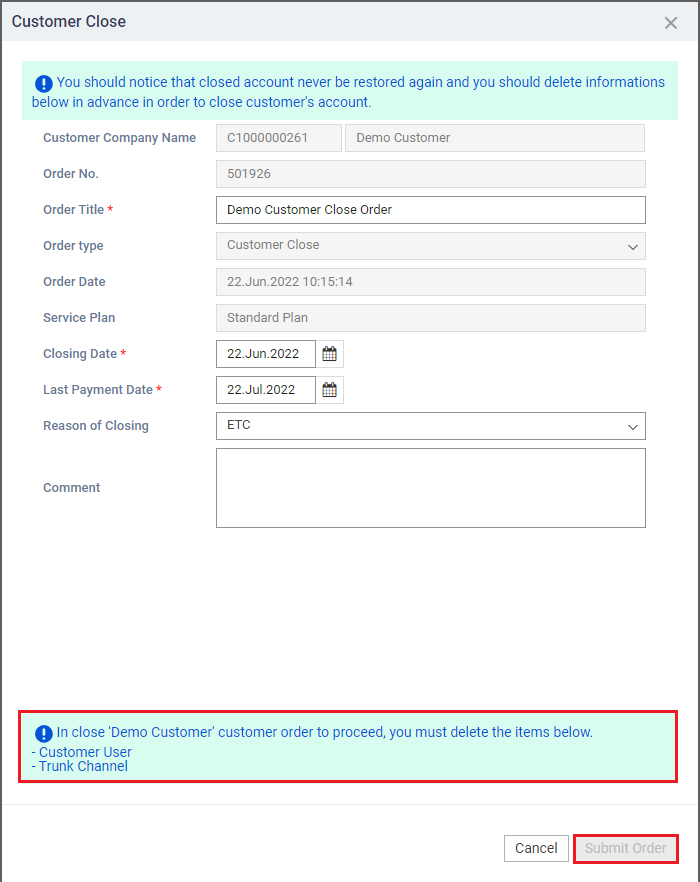
After doing this Pragma will need to confirm the order, then you will need to final confirm the close customer order. Once this is done the customer is closed.
“
Leave A Comment