
1. Version Information
2. Document Purpose & History
This document is intended to provide the reader with the necessary steps on how to setup music on hold on the iPECS Cloud.
iPECS Cloud – Setting up music on hold (MOH)
Before you load music on hold you need to consider this important note:
Important Note **
** Please note the MOH needs to be royalty free or your original music if loaded as MOH. It doesn’t matter if it’s just a short clip. 10 seconds or 30 seconds. You still can’t use it. The only way to legally use music is to get permission from the copyright holder (or whoever does actually “own the rights” to the song)
How can I avoid copyright infringement?
Before using a song make sure you have the appropriate license. The license will give you the right to reproduce or copy the material. Read carefully what sort of rights the license grants you.
To set up music on hold – log into the customer portal and navigate to ‘System Tone’ under the company drop down. Here you can upload files for use on either internal on external calls. Make sure the file type is a wav file, 8khz, 16bit, mono. Remember to click save after uploading.
The maximum file size to upload is 20MB.
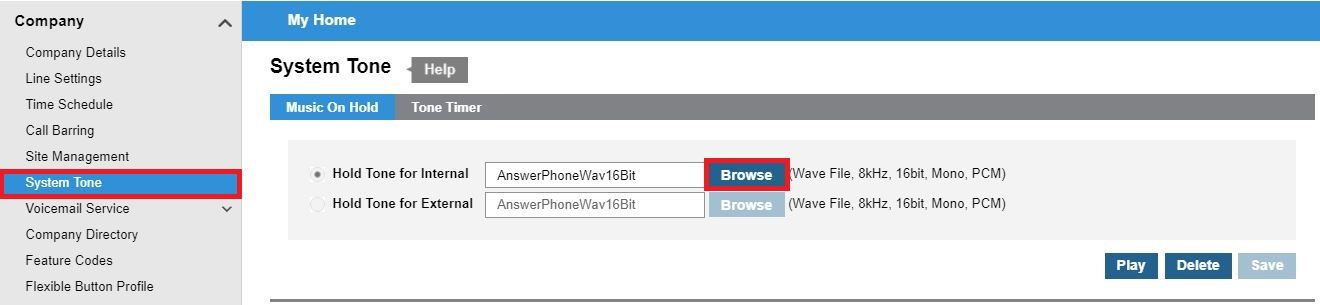
“
Leave A Comment