
1. Version Information
2. Document Purpose & History
This document is intended to provide the reader with information on how to correctly configure a customer to use Republic of Ireland SIP trunk.
iPECS Cloud – Using Irish (ROI) SIP trunk
There are 4 key areas to ensure are configured correctly:
- Line settings
- Call Barring Profiles
- Digit Conversion Rules
- Number format
Line Settings:
To use the Republic of Ireland (ROI) SIP trunk on the cloud platform, first you need to set the trunk for use within the customer manager portal. To do this go to the ‘Line Settings’ menu.
Within the Line Settings menu, set the Trunk Channel Setting dropdown and the in/out channels to the configuration you require.
Set the Carrier Trunk Selection to Manual Routing and the dropdown below to Republic of Ireland only.
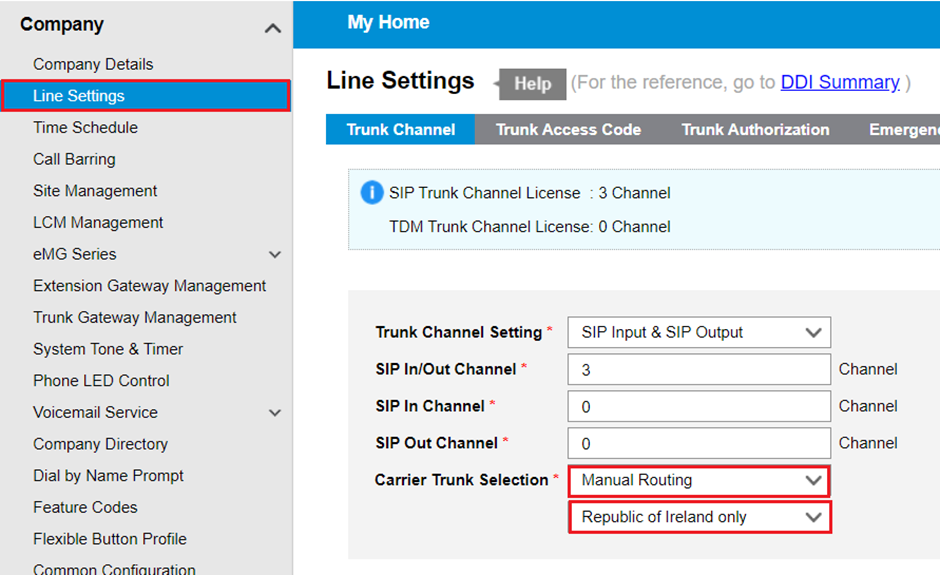
With this set, this means that all inbound and outbound calls go via the ROI trunk. You will need to ensure that the outbound CLI is a valid number that is on the ROI trunk. The ROI trunk does not have CLI flexibility so to be able to dial out on the trunk the number must be on the trunk account. This means that if a number is due to port, it cannot be presented as an outbound CLI and in this scenario you will need to order a dummy DDI to get inbound and outbound calls until the number ports.
Call Barring Profiles:
When using the ROI trunk you will need to add some custom call barring rules as the dial plan is different in the Republic of Ireland.
To do this go to the Call Barring menu then the Digit tab. Within here you can create a ROI call barring profile. Click add, give the profile a name and then choose the add button at the bottom. You will need to add an entry for every different dial code. Attached is a file with the full list of Irish dial codes – please choose the codes required and ensure you want to give the customer access to each dial code. Some of these codes may occur additional call charges.
After doing this click save.
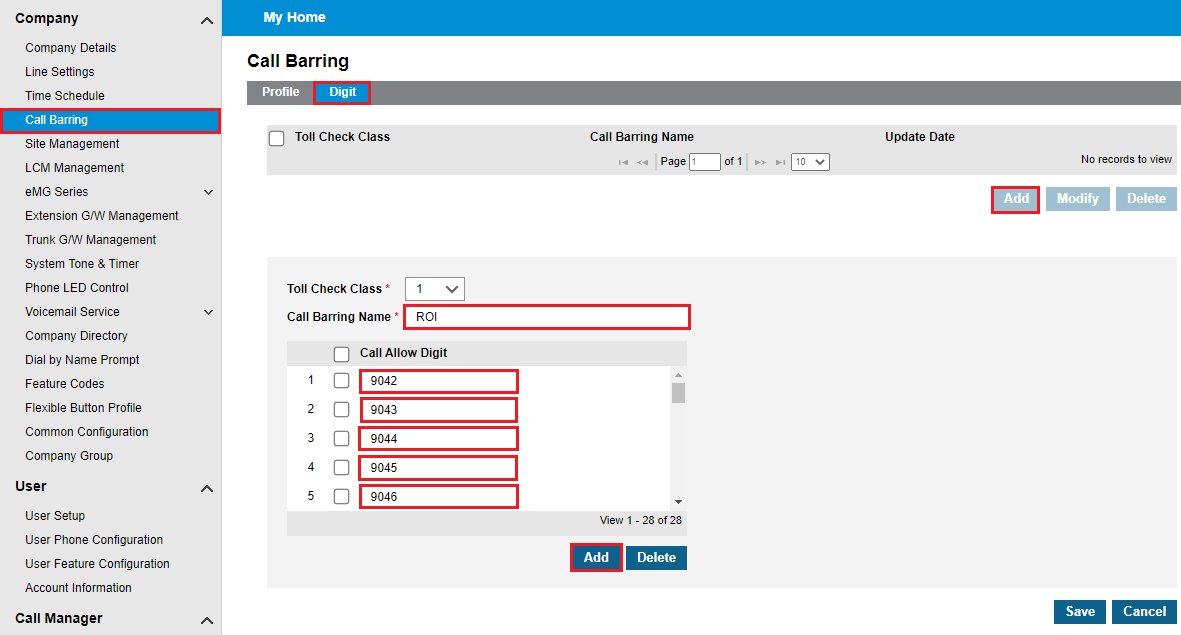
After adding the profile go back to the Profile tab and select a call barring profile. You will see the newly added ROI profile in the list, tick the tickbox to add this profile to the selected call barring profile. Then click save.
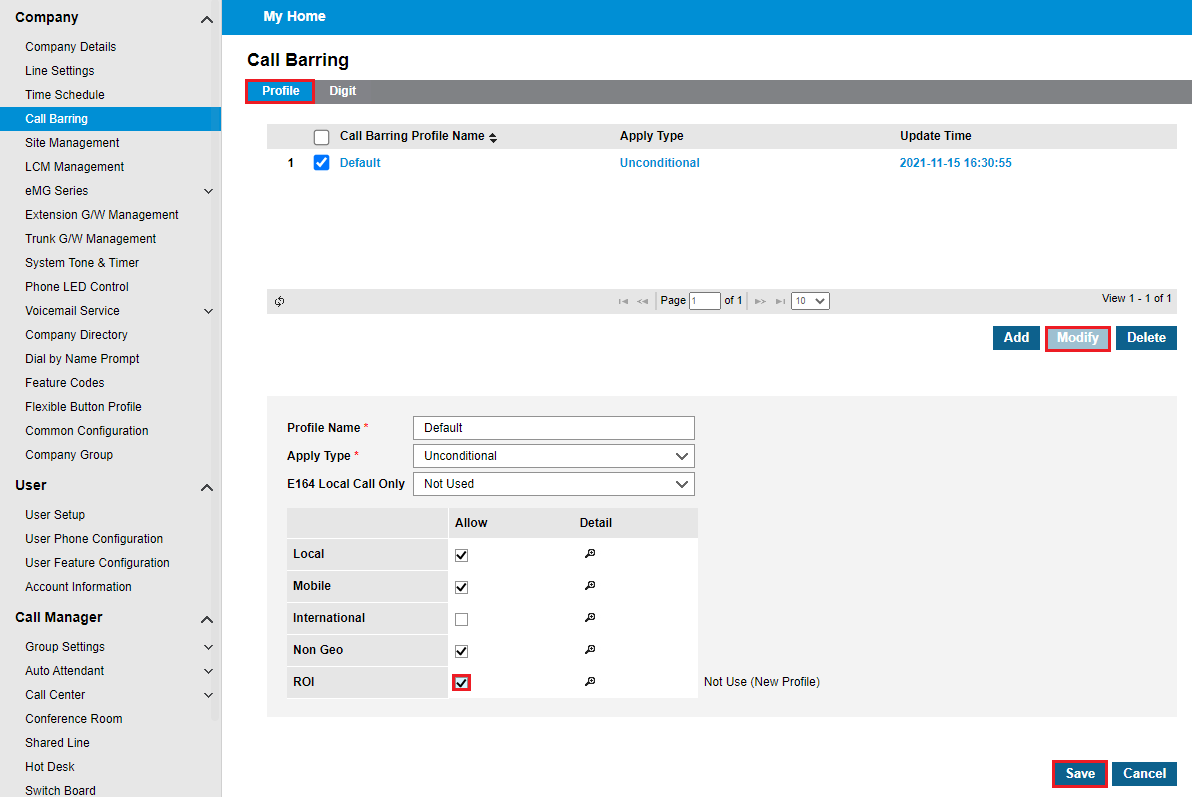
Digit Conversion Rules:
In default when using the UK trunks on the cloud platform customers can dial without a 9. This is made possible by digit conversion rules on the back end. These rules convert what the customer dials on the handset so number dialled is prefixed with a 9 so a line will be picked up then the number is dialled as normal. In the Republic of Ireland the numbers are shorter so the normal UK digit conversion rules are not applicable so Pragma need to implement new rules to facilitate the shorter Irish numbers.
After creating the customer we recommend that the reseller logs a ticket with Pragma tech support to request these changes so that we can make these changes ready for when the customer goes live.
Number Format:
All inbound numbers should be in the ROI format and not a normal UK number or an ROI number with the international 00353 prefix. These numbers can then be routed as normal in the DDI Summary menu.
“
Leave A Comment