
1. Version Information
2. Document Purpose & History
This document is intended to provide the reader with the necessary steps on how to add multiple log-ins to the iPECS Cloud.
iPECS Cloud – Adding multiple log ins
- Log in to the Reseller Portal:
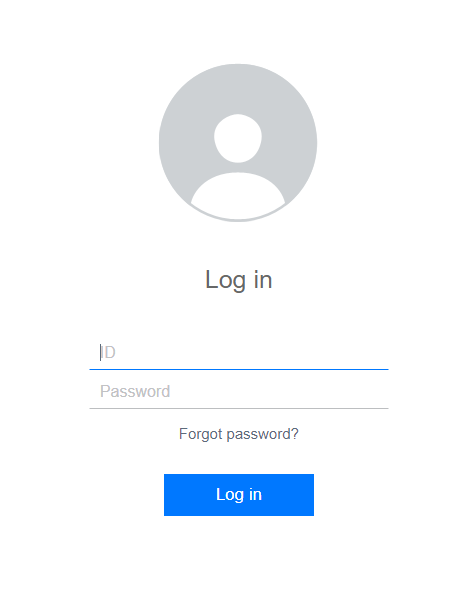
- Navigate to “My Information”.
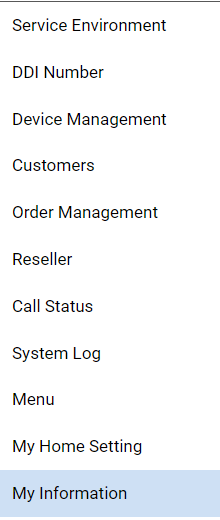
- Select the “Administrator” tab.
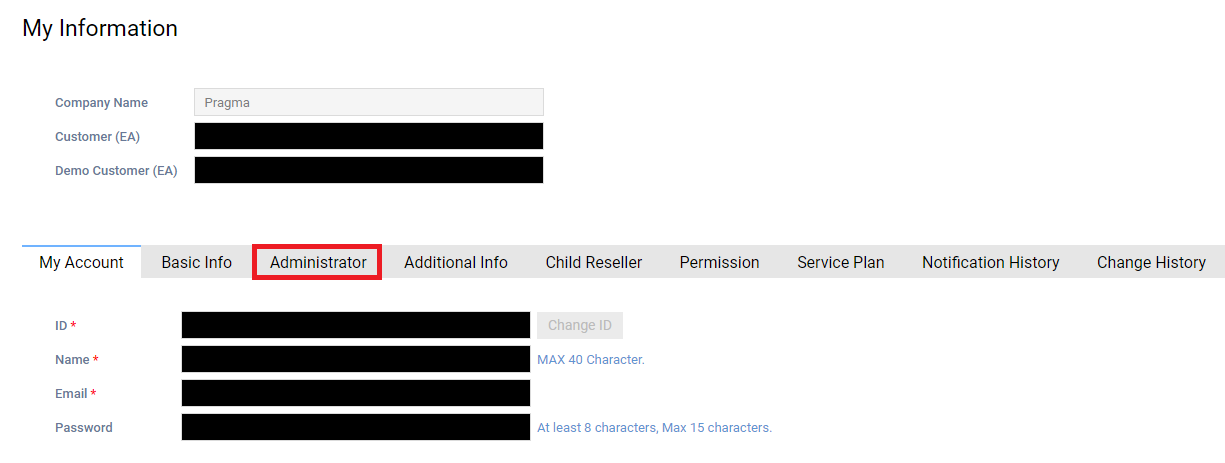
- Click “Modify” at the bottom of the tab.
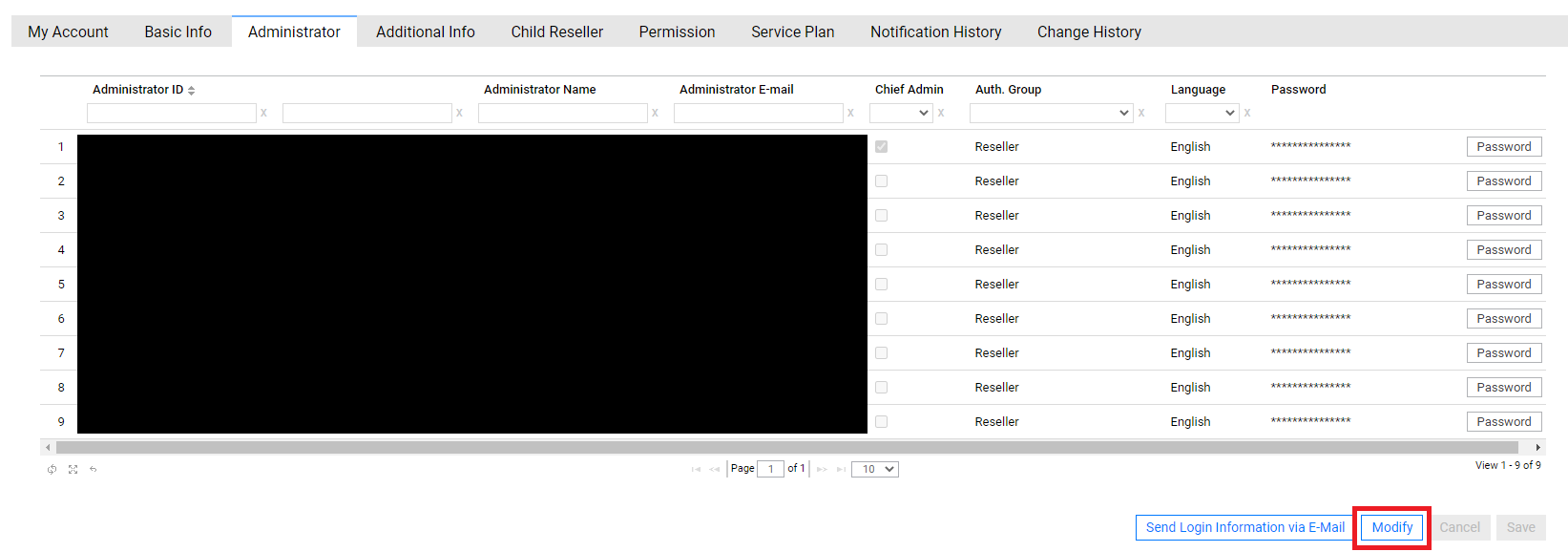
- A “+” button and a “-” button will appear. Select the “+” button.

- Enter the relevant details (ID, Name, email and Password) and click “Save”.
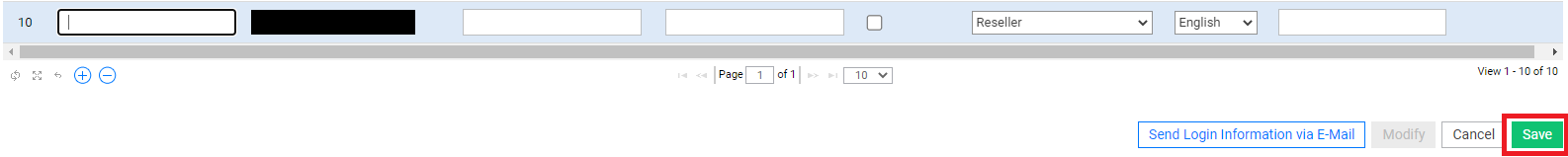
“
Leave A Comment