
1. Version Information
2. Document Purpose & History
This document is intended to provide the reader with the necessary steps on how to troubleshoot iPECS One Fail to enable CRM on setting menu
User tries to enable ‘Use CRM Integration’ on setting menu but fails
Need to check console traces on Chrome browser
When failed to enable CRM on setting menu, please provide the screenshot of console traces on Chrome browser which is activated by F12 on the keyboard.
We need CRM serial number (ex, 3FUY3RR), CRM version (ex, 3.2.1-18574-24481) and Windows OS version (ex, Windows 11, Windows 10 64bit).
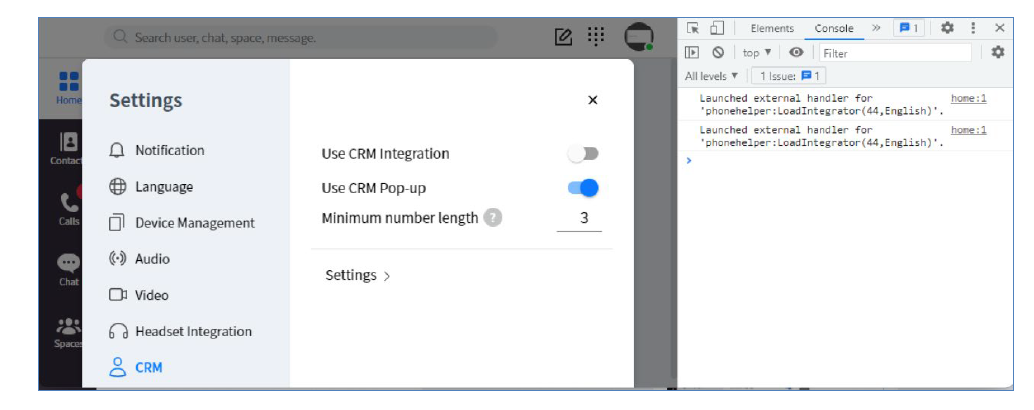
“
Leave A Comment